How to Update Firmware via USB
Description
Follow these instructions to update the firmware on a recorder using a USB storage drive. Be sure to download the appropriate firmware for your device.
Prerequisites
- USB Drive 1GB or more
- The proper firmware file for the device
- Physical access to the recording device
- A computer to load the firmware files onto the USB
Video Instructions
Step by Step Instructions
1. Download Firmware and copy to USB such as a flash drive ➞ Insert USB into recorders USB port.
2. It will prompt for option to upgrade, Click System upgrade ➞ Click Start.
3. Browse for firmware ➞ Open firmware folder is in ➞ Select Bin File ➞ Click Start. Device will reboot once finished.
Update Firmware via LAN(Browser)
This applies to DVR, NVR and IP Cameras.
Please Note : You need to clear previous active-x installs for newly applied updates to show on Web Service in IE Web Browser. To do this, Delete webrec folders from Program files and Program Files(x86) under Windows (C:) drive. Please also reference http://dahuawiki.com/Troubleshoot/Delete_Web_Rec
Description
This enables you to update the firmware of NVR/IPC/HCVR using browser.
Prerequisites
- Computer
- Internet
- Compatible Browser (Internet Explorer)
- NVR/HCVR/IPC
Video Instructions
Step by Step Instructions
Step 1: From IE(Internet Explorer) type in the devices IP address on the IE address bar → login with credentials.
Step2: Setup → System → Upgrade
Step 3: Click on “Browse” → Select correct firmware
- Click on “Upgrade”
- Device will reboot after upgrade is finished.
USB firmware Upgrade via web.
If firmware is on USB Device → Click on browse → Navigate to USB location → Select firmware → Open → Upgrade.
Update Firmware via LAN(ConfigTool)
Description
Use DahuaConfigTool to update firmware using the IP address of the device.
Prerequisites
- ConfigTool Click Here to Download ConfigTool
- Firmware Update File
- A PC or Mac connected to the same network as your device.
Video Instructions
Step by Step Instructions
1. Launch the ConfigTool
2. Click on the device you wish to upgrade, and click, “Login”
3. Input your device’s user name and password, and click, “OK”
4. Click, ‘Upgrade’
5. Click, “OpenFile” and locate the firmware update file.
6. Click, “Upgrade” and wait several minutes for the upgrade to complete.
How To Upgrade Firmware via NVR Cloud Update
Description
Select NVRs now have the capability of updating firmware from the cloud.
When the NVR detects there is a newer firmware in the cloud, a red ‘1’ icon will appear at the System icon.
The entire process takes about 5 minutes depending on network connection.
Prerequisites
- Device that supports NVR Cloud Update (see list below)
- Internet connection to the device
- P2P Connection Online – How To Setup P2P
Supported Devices
Please reference the table below for what models support NVR Cloud Update and what firmware version(s) they must be at to support the NVR Cloud Update feature:
| Model | Required Firmware Version(s) |
|---|---|
| N42B1P | 3.216.0000002.0.R.190102, 3.216.0000001.0.R.181217 |
| N42B2P | 3.216.0000002.0.R.190102, 3.216.0000001.0.R.181217 |
| N42B3P | 3.216.0000002.0.R.190102, 3.216.0000001.0.R.181217 |
| N52A4P | 3.216.0000005.0.R.190125, 3.216.0000004.0.R.181229, 3.216.0000003.0.R.181211, 3.216.0000002.0.R.181106, 3.216.0000001.0.R.180326 |
| N52B2P | 3.216.0000005.0.R.190125, 3.216.0000004.0.R.181229, 3.216.0000003.0.R.181211, 3.216.0000002.0.R.181106, 3.216.0000001.0.R.180326 |
| N52B3P | 3.216.0000005.0.R.190125, 3.216.0000004.0.R.181229, 3.216.0000003.0.R.181211, 3.216.0000002.0.R.181106, 3.216.0000001.0.R.180326 |
| N52B5P | 3.216.0000005.0.R.190125, 3.216.0000004.0.R.181229, 3.216.0000003.0.R.181211, 3.216.0000002.0.R.181106, 3.216.0000001.0.R.180326 |
| N54A4P | 3.216.0000005.0.R.190125, 3.216.0000004.0.R.181229, 3.216.0000003.0.R.181211, 3.216.0000002.0.R.181106, 3.216.0000001.0.R.180326 |
| N54B3P | 3.216.0000005.0.R.190125, 3.216.0000004.0.R.181229, 3.216.0000003.0.R.181211, 3.216.0000002.0.R.181106, 3.216.0000001.0.R.180326 |
Video Instructions
Step by Step Instructions
1. Enter the Main Menu
From Live View – Right Click and select Main Menu
2. Click System
3. Click Upgrade
4. Click ‘Manual Check’ and the unit will detect if a newer firmware is available
5. Click Upgrade Now to begin the update process
6. The firmware file will be downloaded
7. After downloading the unit will automatically begin the firmware upgrade
8. The unit will reboot as the final step of the upgrade
Firmwares
-
General_ASI1201A_Eng_MCU_V2.006.0000000.2.R.211110
24/01/2022
-
DH_HYSAV849HA-SA_Chn_MCU_V1.000.0000001.0.R.211211
21/01/2022
-
DH_HYSAV8XX-E_MultiLang_PN_Stream3_V1.000.0000000.0.R.220112
22/01/2022
-
DH_HYSAV8XX-E_MultiLang_NP_Stream3_V1.000.0000000.0.R.220112
22/01/2022
-
DH_IPC-Consumer-Web-Mao-Molec_Eng_P_V2.800.0000000.17.R.211129
24/01/2022
-
DH_IPC-Consumer-Web-Mao-Molec_Eng_N_V2.800.0000000.17.R.211129
24/01/2022
-
General_TPC-NYX2200-MS-ETGW_V1.000.0000000.0.R.20210602
06/11/2021
-
DH_TPC-KF2243-TB_Eng_PN_V2.660.0000000.5.R.211210
05/01/2022
-
DH_VTOXXXEFQR_MultiLang_PN_128M_SIP_V4.510.0000001.0.R.220108
15/01/2022
-
DH_VTOXXXXD-G-S2_MultiLang_PN_PAAS_SIP_V4.511.0000000.0.R.220105
14/01/2022
-
DH_SD-Chen-Leo_MultiLang_NP_Stream3_V2.812.0000009.0.R.210826
14/01/2022
-
General_ASI82XX-C-MCU_READER_V1.000.0000000.5.R.211222
14/01/2022
-
General_ASA1222E-S_Eng_V2.000.0000000.5.R.211208
13/01/2022
-
DH_TPC-BF5X01-TB-S2_MultiLang_PN_V2.650.0000000.0.R.210923
05/11/2021
-
DH_TPC-BF5X01-TB-S2_MultiLang_PN_V2.650.0000000.1.R.211129
10/01/2022
-
DH_IPC-WX-Web-Hertz2_EngSpnRus_NP_V2.800.0000000.0.R.211111
13/01/2022
-
General_ASC2208C-S_MCU_V2.000.0000000.8.R.211203_Release Notes
12/01/2022
-
General_ASC2208C-S_MCU_V2.000.0000000.8.R.211203
12/01/2022
-
General_ASC2204C-S_MCU_V2.000.0000000.8.R.211203_Release Notes
12/01/2022
-
General_ASC2204C-S_MCU_V2.000.0000000.8.R.211203
12/01/2022
-
General_ASC2204C-D_MCU_V2.000.0000000.8.R.211203_Release Notes
12/01/2022
-
General_ASC2204C-D_MCU_V2.000.0000000.8.R.211203
12/01/2022
-
General_ASC2202C-S_MCU_V2.000.0000000.8.R.211203_Release Notes
12/01/2022
-
General_ASC2202C-S_MCU_V2.000.0000000.8.R.211203
12/01/2022
-
General_ASC2202C-D_MCU_V2.000.0000000.8.R.211203_Release Notes
12/01/2022
-
General_ASC2202C-D_MCU_V2.000.0000000.8.R.211203
12/01/2022
-
General_ASC2204B-S_MCU_V2.000.0000000.8.R.211203_Release Notes
12/01/2022
-
General_ASC2204B-S_MCU_V2.000.0000000.8.R.211203
12/01/2022
-
General_ASC2202B-D_MCU_V2.000.0000000.8.R.21120_Release Notes
12/01/2022
-
General_ASC2202B-D_MCU_V2.000.0000000.8.R.211203
12/01/2022
-
General_ASC2202B-S_MCU_V2.000.0000000.8.R.211203_Release Notes
12/01/2022
-
General_ASC2202B-S_MCU_V2.000.0000000.8.R.211203
12/01/2022
-
DH_XVR5x08-4KL-I3_MultiLang_V4.001.0000000.17.R.211230
12/01/2022
-
DH_XVR5x16-I3_MultiLang_V4.001.0000000.17.R.211230
12/01/2022
-
General_ASA1222G_Eng_V1.000.0000002.1.R.211025
04/11/2021
-
DH_NVR5XXX-IL_MultiLang_V4.002.0000000.1.R.211222
11/01/2022
-
General_TPC-PTZ83XXX-HN-V_MCU_V2.401.0000000.4.R.211109
11/01/2022
-
DH_TPC-PT8X21A-TB_MultiLang_PN_V2.630.0000000.20.R.211119
11/01/2022
-
DH_TPC-BF5X01-TB_MultiLang_PN_V2.630.0000000.14.R.211129
11/01/2022
-
DH_TPC-BF5X01-TB_MultiLang_NP_V2.630.0000000.14.R.211129
11/01/2022
-
DH_DSJ-N1_EngChn_V1.002.0000001.2.R.211209
05/01/2022
-
General_TPC-NYX5800-BX-TP_V1.000.0000000.29.R.211116
10/01/2022
-
DH_TPC-BF3221-7121_MultiLang_NP_V2.631.0000000.5.R.210903
10/01/2022
-
General_TPC-PTZ83XXX-HN_MCU_V2.401.0000000.2.R.211105
10/01/2022
-
General_ITC431-RW1F-IRL8(L)-C2_Eng_N_Oversea_V4.001.0000000.0.R.211220
07/01/2022
-
General_VTA8111A_Eng_P_32M_V1.200.0000002.0.R.20211130
06/01/2022
-
General_SD59XXX-HC_MAIN_MCU_Internal_PN_V2.202.0000000.13.R.211217
06/01/2022
-
General_SD59XXX-HC_MAIN_MCU_Internal_NP_V2.202.0000000.13.R.211217
06/01/2022
-
General_SD-Prometheus_MultiLang_PN_Stream3-Radar_V2.812.0000019.0.R.211107
06/01/2022
-
DH_SD-Prometheus_MultiLang_PN_Stream3-Radar_V2.812.0000019.0.R.211107
06/01/2022
-
General_SD50XXX-HC_MAIN_MCU_Internal_PN_V2.202.0000000.13.R.211217
06/01/2022
-
General_SD50XXX-HC_MAIN_MCU_Internal_NP_V2.202.0000000.13.R.211217
06/01/2022
-
General_SD49XXX-HC_MAIN_MCU_Internal_PN_V2.202.0000000.13.R.211217
06/01/2022
-
General_SD49XXX-HC_MAIN_MCU_Internal_NP_V2.202.0000000.13.R.211217
06/01/2022
-
General_SD40XXX-HC_MAIN_MCU_Internal_PN_V2.202.0000000.13.R.211217
06/01/2022
-
General_SD40XXX-HC_MAIN_MCU_Internal_NP_V2.202.0000000.13.R.211217
06/01/2022
-
General_SD22XXX-HC_MAIN_MCU_Internal_PN_V2.202.0000000.13.R.211217
06/01/2022
-
DH_IPC-WX-Web-Hertz2_EngSpnRus_PN_V2.800.0000000.0.R.211111
06/01/2022
-
General_ASR2XXXA_NOENC_MCU_V1.000.0000000.2.R.211209_Release Notes
05/01/2022
-
General_ASR2XXXA_NOENC_MCU_V1.000.0000000.2.R.211209
05/01/2022
-
DH_VTHX6XXX-SX_MultiLang_SIP_V4.510.0000000.0.R.211210
05/01/2022
-
DH_SD-Si-Leo_MultiLang_PN_Stream3_V2.821.0000002.0.R.211124
05/01/2022
-
DH_IPC-HUM7XXX-E2-Volt_MultiLang_PN_V2.840.0000000.11.R.211105
05/01/2022
-
DH_IPC-HX5XXX-Volt_MultiLang_PN_Stream3_E2_V2.840.0000000.11.R.211105
04/01/2022
-
DH_IPC-HX5XXX-Volt_MultiLang_NP_Stream3_V2.840.0000000.11.R.211105
04/01/2022
-
General_SD6C3XXX-HN-PQ_R_MCU_V2.401.0000001.9.R.210816
04/11/2021
-
DH_XVR7x16-X_MultiLang_V4.001.0000000.15.R.211013
14/12/2021
-
DH_TPC-HT2201-TB_Eng_V2.630.0000000.1.R.210617
11/12/2021
-
General_ITALE-160BA-IR_GD32_MCU_V1.000.0000000.0.R.20210802
22/09/2021
-
General_ITALE-160BA-P_GD32_MCU_V1.000.0000000.0.R.20210802
06/11/2021
-
DH_VTOXXXXD-G_MultiLang_PN_PAAS_SIP_V4.511.0000000.0.R.211116
09/12/2021
-
General_SD8A1XXXG-HN_MCU_V2.401.0000001.14.R.211020
07/12/2021
-
DH_IPC-HX8(7)XXX-PKFE-Darwin_MultiLang_PN_V3.000.0000000.2.R.211115
26/11/2021
-
General_ARM310-W2_868_V1.000.0000000.0.R.20210923
30/10/2021
-
General_ARM310-W2_433_V1.000.0000000.0.R.20210923
30/10/2021
-
General_ARD323-W2_868_V1.000.0000001.0.R.20211118
30/11/2021
-
General_ARD323-W2_433_V1.000.0000001.0.R.20211118
30/11/2021
-
General_ARD1233-W2_868_V1.000.0000001.0.R.20211118
30/11/2021
-
General_ARD1233-W2_433_V1.000.0000001.0.R.20211118
30/11/2021
-
General_ARA24-W2_868_V1.000.0000001.0.R.20211118
30/11/2021
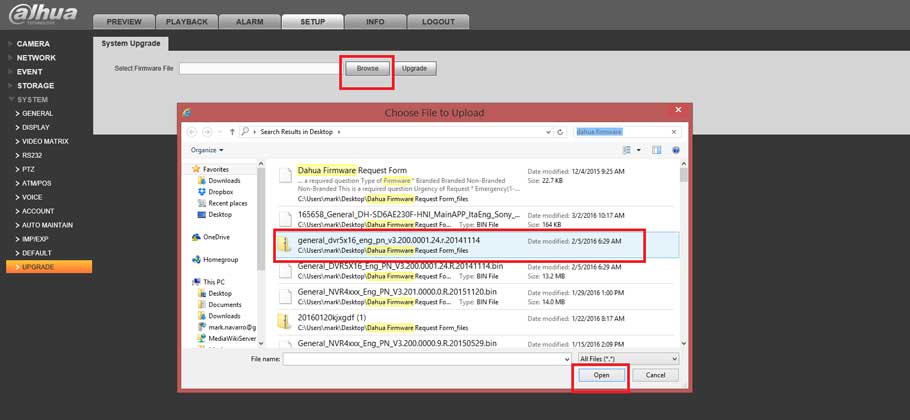
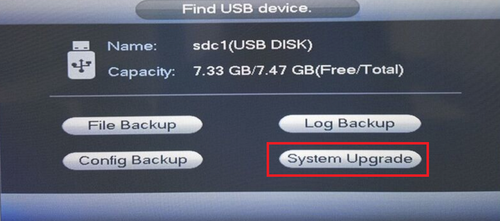
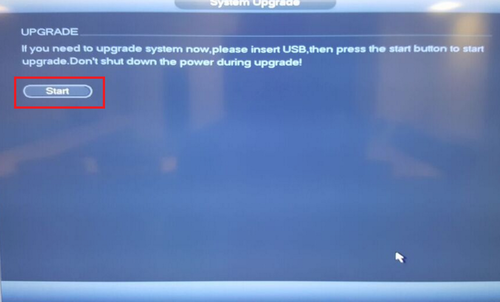
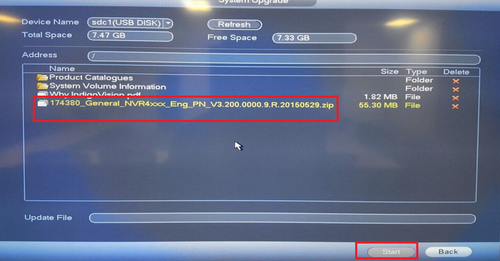
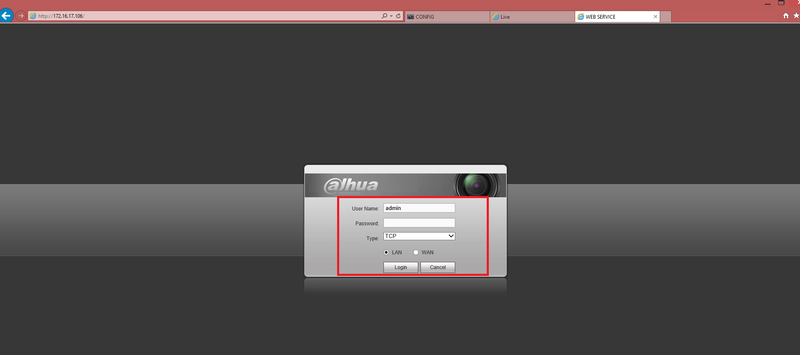

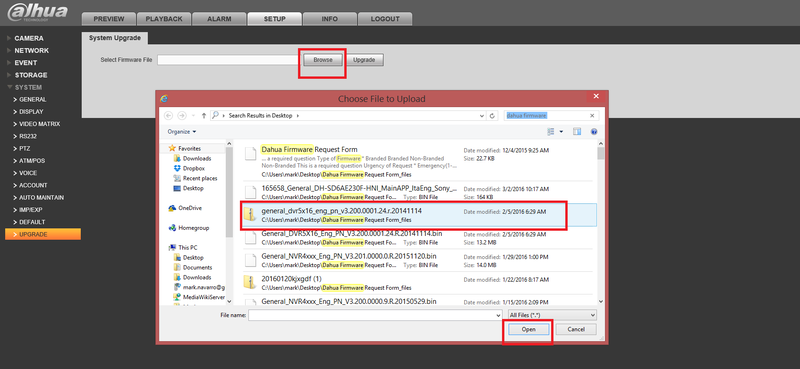
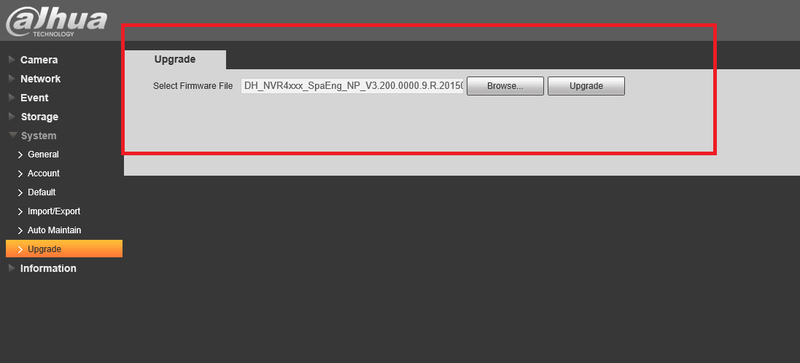
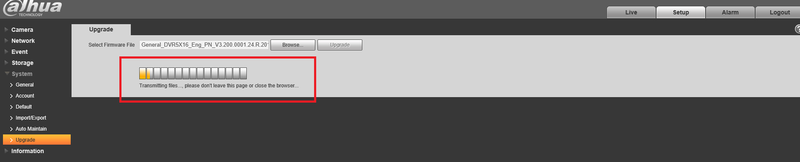
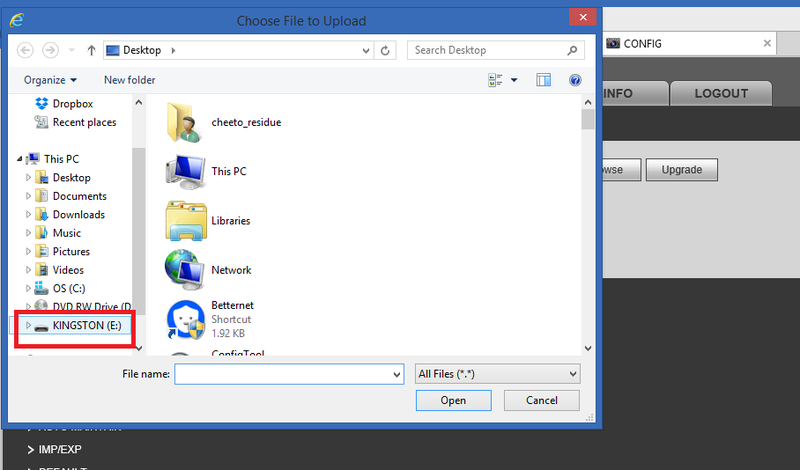
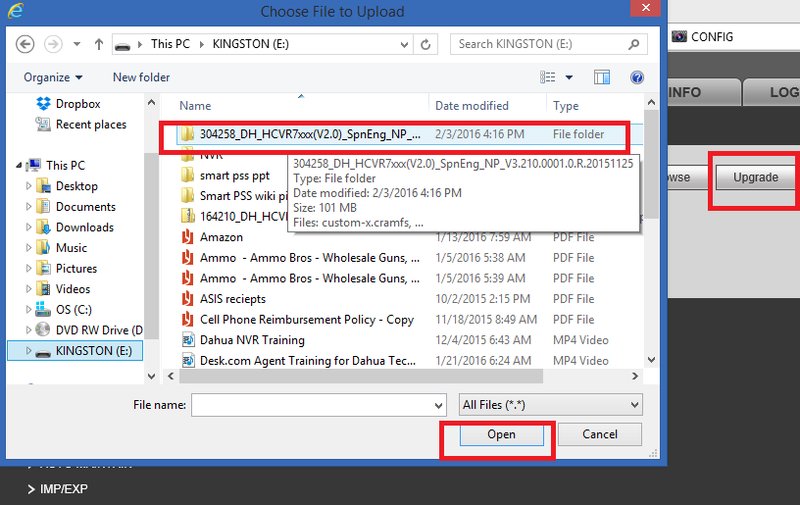

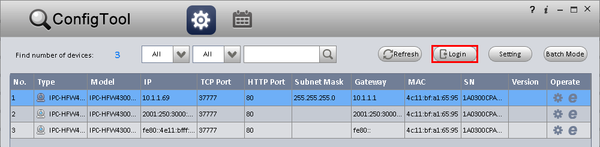
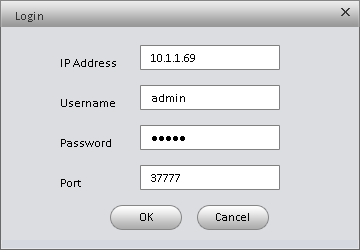
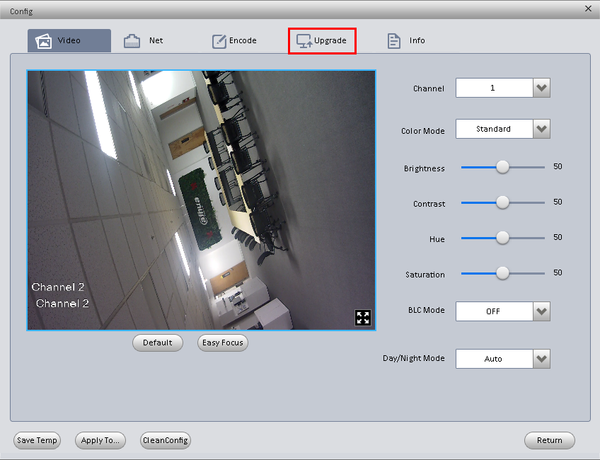
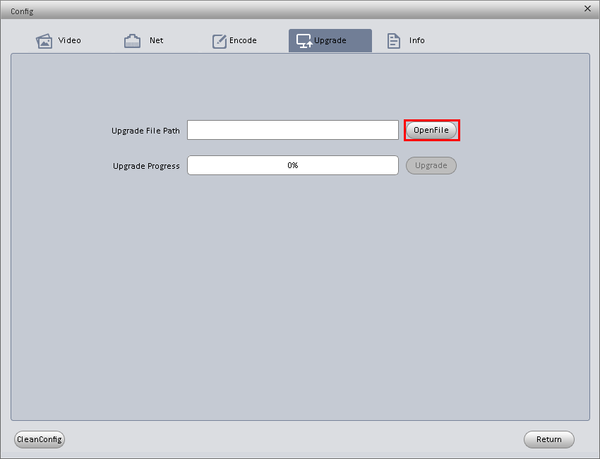
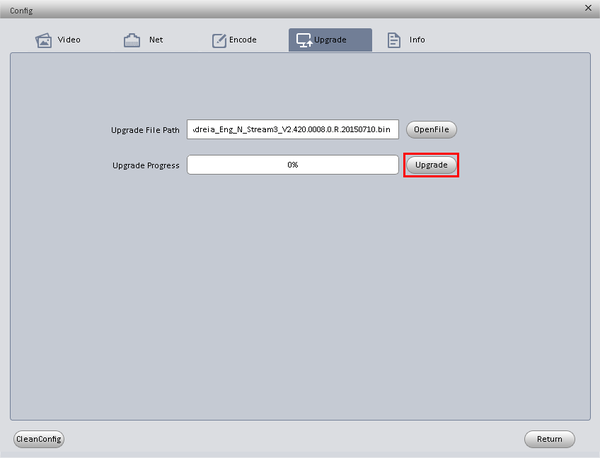




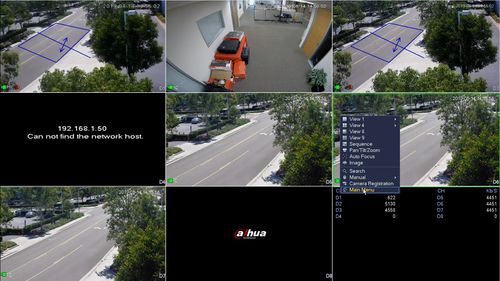
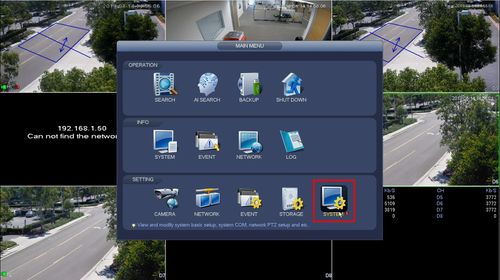
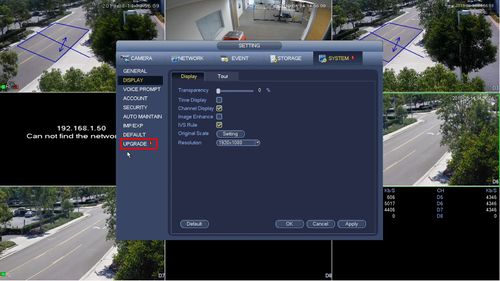
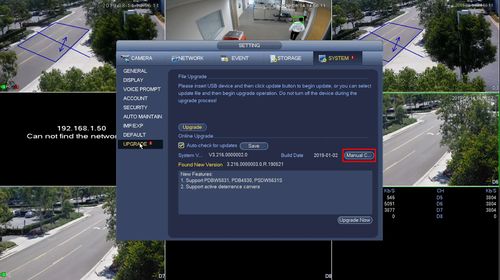
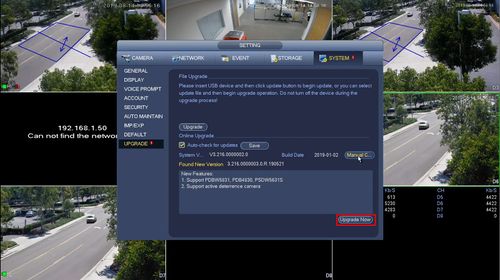
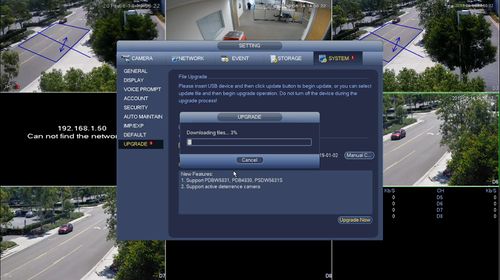
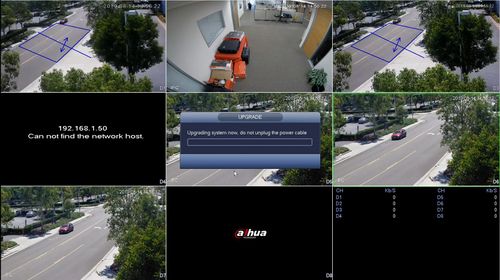

hi how can i do
Can you write your contact number?
can you help me please
please provide support for me i leave my email address
can you help me please
It was a great sharing
I sent an e-mail from the communication channel. Can you help?
It really worked, I appreciate it!
hello nice sharing thanks
I can’t upload
hello nice sharing thanks
Can you write your contact number?
please provide support for me i leave my email address
It really worked, I appreciate it!
can you help me please
problem not solved thanks
problem not solved thanks
It really worked, I appreciate it!