Hikvision AX PRO Configuration Full Setup – Video When you are away from your home or business, see what’s happening around immediately with your own eyes can bring real assurance.

When you are away from your home or business, see what’s happening around immediately with your own eyes can bring real assurance. That’s why you need AX PRO – a flexible and easy-to-use system with no wires. Featuring precise detections and comprehensive protection, it is an ideal choice for villas, offices, shops and more.
Read Next :
Hikvision AX PRO Unboxing and Configuration Video – Full Setup Video
Hikvision AX Pro – How to configure wireless keypad DS PKA WLM
Hikvision AX Pro – How to configure wireless keypad DS PKA WLM
Hikvision AX PRO How to Invite Owner From Hik Proconnect
Hikvision AX PRO How to Invite Owner From Hik Proconnect (installer software)
How to Add Tag in AX PRO Wireless Control Panel
How to Add Wireless Detector to AX PRO Wireless Control Panel
How to Configure Automation Device in AX PRO Wireless Control Panel
How to Configure Automation Device in AX PRO Wireless Control Panel
How to Configure Wireless Repeater in AX PRO Wireless Control Panel
How to Configure Wireless Repeater
in AX PRO Wireless Control Panel
How to Configure Wireless Keypad in AX PRO Wireless Control Panel
How to Configure Wireless Keypad
in AX PRO Wireless Control Panel
How to Reset AX PRO Panel by Reset Button
How to Reset AX PRO Panel by Reset Button
How to Login AX PRO Wireless Control Panel by Browser
How to Login AX PRO Wireless Control Panel by Browser
How to Upgrade AX PRO Wireless Control Panel by Browser (HPC Management)
How to Upgrade AX PRO Wireless Control Panel by Browser
(HPC Management)
How to Unbind AX PRO Panel Hik-Connect
How to Unbind AX PRO Panel Hik-Connect
How to choose devices for the Hikvision AX Pro
Below is a quick guide to the most common sensors for the Hikvision AX Pro Alarm System
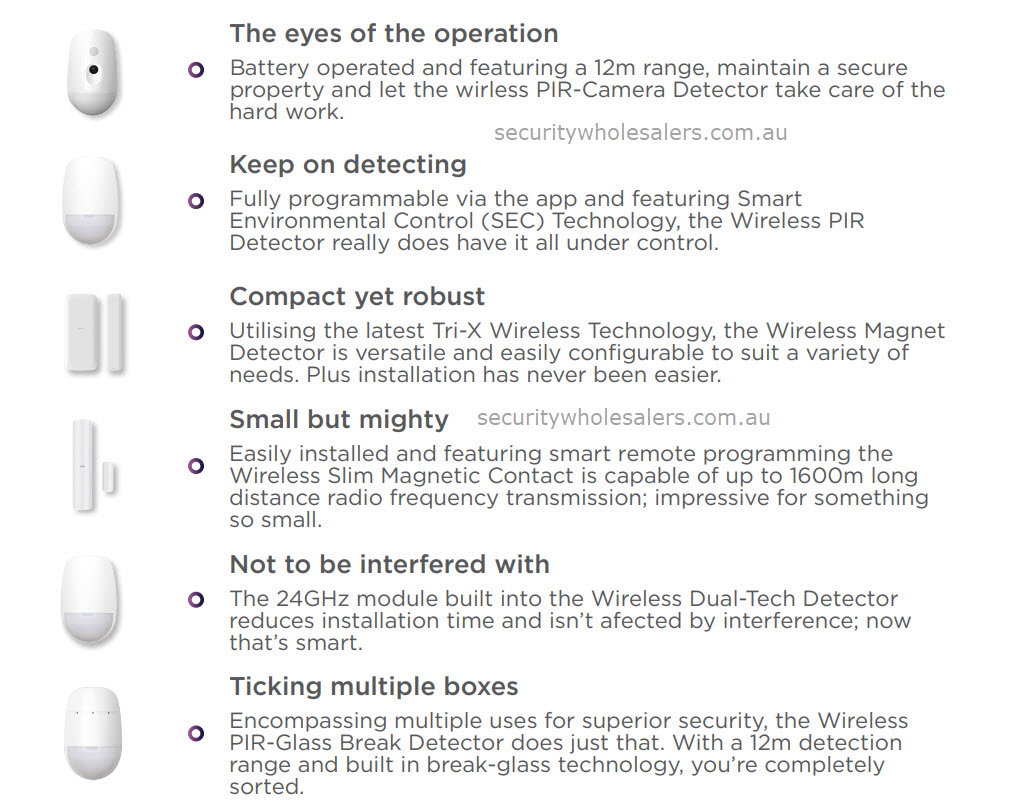
Below is a guide of the Sounders and Panic buttons
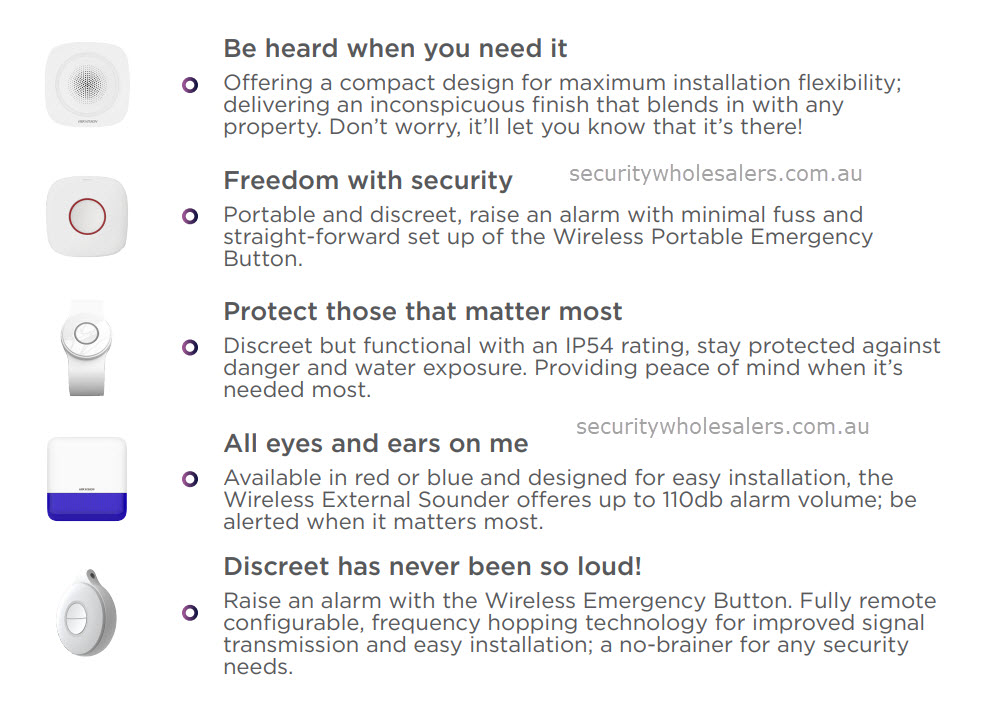
How to get verification code from AX Pro when adding via Wifi
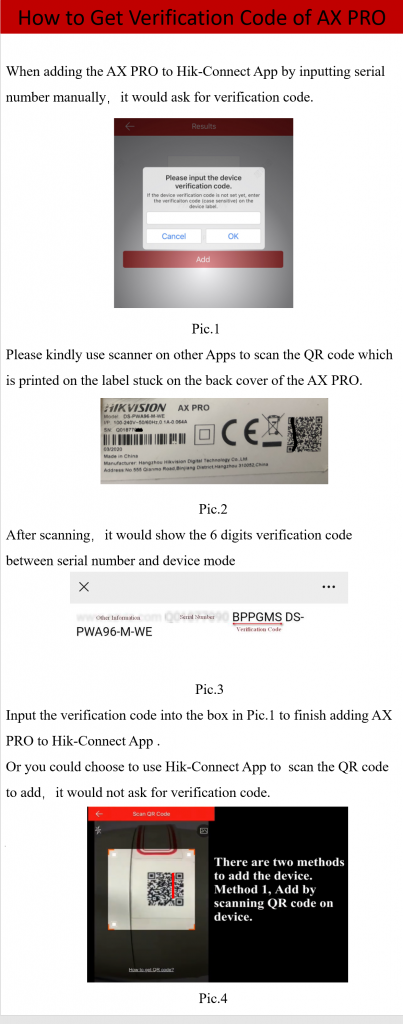
Hikvision Hybrid PRO Panel Wiring and Web Configuration
How do I install my Hikvision Ax Pro alarm?
How does the Hikvision AX-PRO alarm center work? and how to install it?
The wireless alarm Hikvision AX-PRO is a professional security system whose strong points are the simplicity of installation and use, as well as a compact and attractive design.
Behind this apparent simplicity, an innovative radio technology allows this wireless alarm to benefit from an exceptional radio range and a high level of encryption for infallible protection in the event of a jamming attempt.
THE HUB includes as standard an IP module with wired RJ45 and Wi-Fi connections, a GSM module compatible with 3G and 4G LTE network (2.5G for the AX-PRO 64 model) with dual SIM card slot for the AX-PRO 96 model, which allows it to benefit from absolute security in the transmission of alerts
He can be managed or programmed with the Hik-Connect application to benefit from a simplified installation accessible to all.
The possibility of associating detectors with shooting, coupled with the integration and interaction with the ranges of Hikvision cameras, makes the AX-PRO system an innovative and complete product in order to perfectly secure all types of environment, house, apartment, business or office.
The Hikvision AX PRO alarm, a security system perfectly suited to professional and residential environments:
The alarm center Hikvision AX PRO is a “top-of-the-range” system offering an IP, Wi-Fi or GSM connection as standard for highly secure remote management using the Hik-Connect smartphone application.
The richness of its functionalities and characteristics make it possible to meet the requirements of both complex and professional installations.
But also for the protection of residences, apartments or all surfaces of medium or large areas, with the possibility of adding radio range repeaters in order to extend the communication area between the HUB and the peripherals.
Combined with a resolutely modern, attractive and discreet design, the AX-PRO unit will find its place in all types of environments.
The power plant Hikvision AX PRO contrasts sharply with the old generation alarm product ranges, in a word, the product is “beautiful” and we can install this equipment without having to hide it.
We immediately feel that this product has been designed with care in order to fit perfectly into all types of interiors, apartment, old or modern house, office or business… the design as well as the size have been perfectly thought out so that the product gets forgotten.
Technical characteristics of the Hikvision AX-PRO control unit
AX PRO Central supports Wi-Fi, TCP/IP and GPRS/3G/4G communication methods. It also supports ISAPI, Hik-Connect and DC-09, which applies to market, store, home, factory, warehouse, office, etc. scenarios.
main Features
- TCP/IP, Wi-Fi and GPRS/3G/4G networks
- Next Generation Wireless Protocol: Tri-X
- Long RF transmission distance
- Bi-directional communication with AES-128 encryption
- Connects up to 96 wireless zones/outputs, 48 wireless keyfobs, 4 repeaters, 6 sirens, 8 badge readers and keypads andPIRCAM.
Capacity varies by device model.
- Supports up to 48 network users, including 1 installer, 1 administrator and 46 normal users
- Voice alert
- Configuration via client web interface, mobile app and cloud
- The configuration of Hik-Connect and Hik-ProConnect depends on the access level of the user
- Alarm notification via messages or phone calls
- Watching videos in real time on Hik-Connect
- Alarm video clips via emails and app
- Upload alarm reports to ARC
- Support LED indicator to indicate system status
- 4520 mAh lithium backup battery
- SIA-DC09 protocol, and supports Contact ID and SIA data formats
How to install your Ax Pro
The app Hik Connect has been designed to easily and efficiently configure all the security devices installed in residential or professional sites from a smartphone or tablet.
The video below shows you the different steps for installing and configuring your AX PRO alarm system
2nd step : Then go to HIK-ProConnect.
Create an account or sign in to an existing account.
Then choose from the Site menu.
Create a new site or add to an existing site.
If you need to create a new site, fill in all the information requested:
- name of the site
- Time zone
- Site type. Example: factory, house etc.
- Site address
Step 3 : Once the site information has been entered:
Choose add device at the bottom of the page – Scan the QR code on the back of the hub (AX Pro panel) to
Add this device to HIK-ProConnect and associate it with the particular site.
Step 4 : Simply tap on the Hub image and the menu below will appear and display three sub-menus:
1-Partition
2-Device
3-State
In the first sub-menu called “Partition”, it is possible to:
To arm in away mode
To arm in presence mode
to disarm
To control the silent alarm
Step 5: Add devices
In the second sub-menu called “device”:
Go to the bottom of the window (+ symbol) at the bottom of the menu and press the +
Scan the QR code on the back of the device door contact example.
It will then ask the installer to power up
switch inside the device (located by removing the cover of the device). Once lit
the device will be added to the system.
Then simply name and save.
An effective removal of doubt thanks to HIKVISION’s IVaas technology!
There are several possibilities offered by the AX-PRO range to manage Hikvision video surveillance cameras connected to the same network as the AX-PRO central unit:
- on the AX-PRO 64 and 96 ranges , the video streams can be linked to one or more detectors so that a direct reading is associated with the detector concerned by an alert event; thus, in the notification received following this alert, a link to read the camera concerned will make it possible to quickly remove doubts remotely.
- on the AX-PRO 96 range , it is possible to record 4 video streams directly on the control unit; this is the IVass technology, the operating principle of which is as follows:
WHAT IS IVaaS TECHNOLOGY?
Hikvision’s IVaaS technology connects CCTV cameras and usually independent alarm center into a single platform, sending a 7-second video clip via email or app when an alarm occurs for quick confirmation and effective removal of doubt. The technology makes it possible to extract video streams from 4 cameras directly from the AX-PRO 96 HUB.
WHAT ARE THE ADVANTAGES ?
Traditional intruder alarm systems do not have a quality verification process. Alarms can be triggered by causes other than intruders; Responding to these false alarms wastes time and stress for owners. Through an innovative verification process, Hikvision’s IVaaS technology removes any doubts to determine what really caused an intrusion.
Additionally, many alarm verification solutions on the market rely on static images or poor quality video feeds to confirm alarms; these provide few details where necessary. Hikvision’s IVaaS technology provides high-quality video clips as real evidence, making it easier to apprehend an intruder and recover losses from insurance.
Another significant benefit is that intruders tend to damage cameras and detection equipment to disable CCTV and alarm systems, eliminating any available evidence. By installing the AX-PRO HUB coupled with Hikvision’s IVaaS technology in a discreet and secure location, the risk of vandalism is circumvented. Even if the intruder damages the intrusion detector, the camera or the mains power supply, a video clip will be streamed and stored securely on the AX-PRO HUB; your evidence is thus effectively preserved.
Compose your AX-PRO kit in a few clicks!
To compose or complete your kit, select your products and your options in our configurator… you can then finalize your order and take advantage of our exclusive services…
When technology is responsible for people’s assets, as well as their lives, it must be as reliable as possible; it would therefore be irresponsible to rely solely on the characteristics declared by the manufacturer, which implies that a qualified and independent examination is necessary; in the European security market, the security standard is EN 50131.
Accredited laboratories subject safety equipment to certain tests: on their functionality, their resistance to bad weather, their resistance to mechanical disturbances and to external electromagnetic fields. The quality of radio communication is tested, as well as the external operation of the device. The test results are recorded and examined by the certification body, which decides on and possibly awards the certification and its “Grade” level.
What is the difference between the different levels called “Grade”?
The higher the level, the stronger the security system. Two caveats are in order: Level 4 is rare in consumer systems, as the standard requirements are extremely high, and Level 3 can only be assigned to wired alarm systems. Thus, manufacturers of wireless alarm systems can be assigned a grade 1 or 2.
Here is the particularity of each “Grade” level:
Grade 1. The system can withstand inexperienced attackers. It protects the most obvious entry points, for example the front door. It is suitable for spaces exposed to a minimal risk of theft and not containing valuables.
Grade 2. The system can withstand experienced attackers with special equipment. It protects doors, windows and other possible entry points. It is suitable for an apartment, a house or an office.
Grade 3. The system can resist intruders with professional skills and knowledge using portable electronic equipment. All possible entry points are protected, as well as walls and ceilings. It is suitable for large commercial installations, such as shopping malls.
Grade 4. The system can withstand groups of professionals who plan attacks in advance and are equipped with a range of equipment. This is suitable for objects with the greatest risk of theft or terrorist attack.
Hikvision has obtained the “Grade 2” level!
All devices have been tested under extreme temperature and humidity conditions.
Detectors, sirens and control units have been tested against vibrations, electrostatic and magnetic fields.
Attempts have been made to open the devices and tear them from their holders to check the effectiveness of the tamper protection.
The AX-PRO powerhouse has received the most attention, as it coordinates the rest of the peripherals.
The speed with which it sends commands to the detectors has been verified as well as the correct display of the status of the devices.
Switching from normal power to battery backup has been verified.
Both communication channels, Ethernet and GSM (GPRS), have been checked to ensure backup is quickly activated if the primary channel is cut.
“Two-way” communication technology was also tested.
The antennas as well as the strength of the radio signal were tested as well as the ability of the system to resist jamming and to find a free frequency in the event of radio interference.
After several months of testing, Hikvision security devices have all been EN-50131 grade 2 certified.
