How to Enable H.264 + Fucntion for the System? Here are the steps for you:
- Open the DVR’s or the NVR’s Menu click “Record” and select “Parameters“
- Click and enable “H264+“, click “yes” to reboot the device, and select “apply” to save the settings.

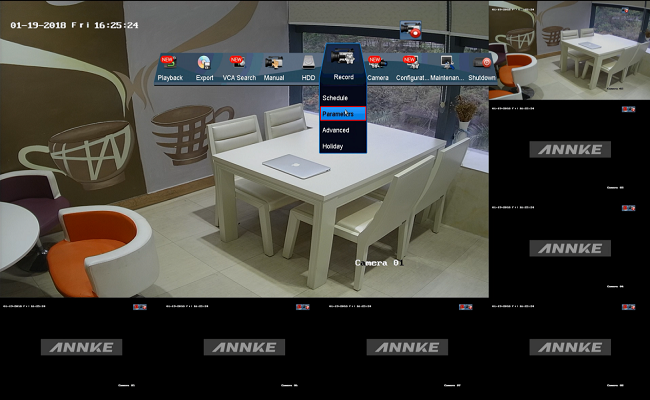

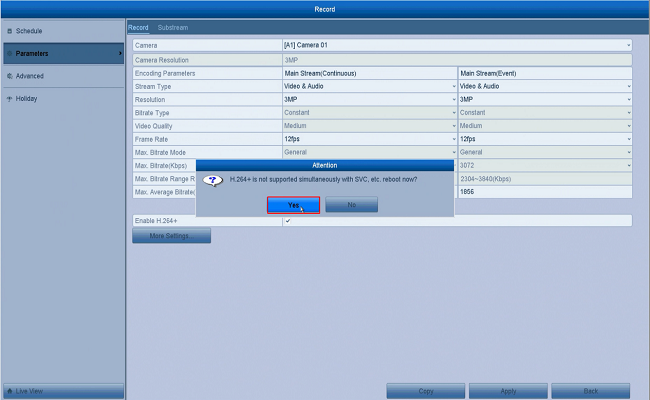
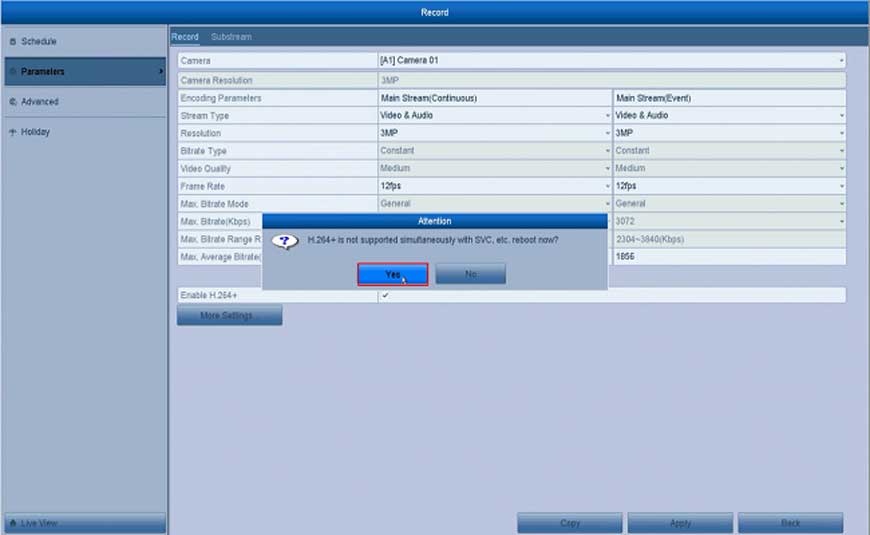
How to Enable H.264 + Fucntion for the System? Here are the steps for you:

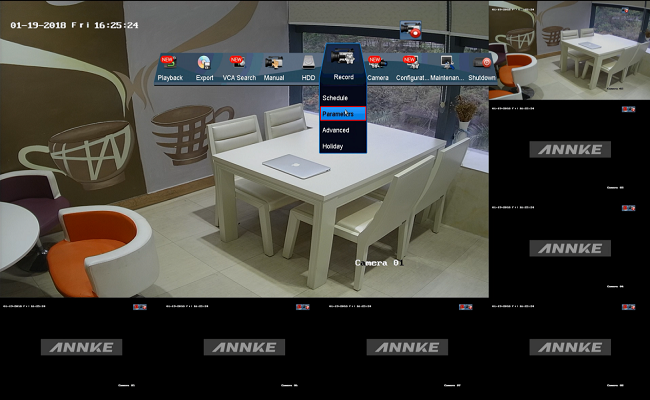

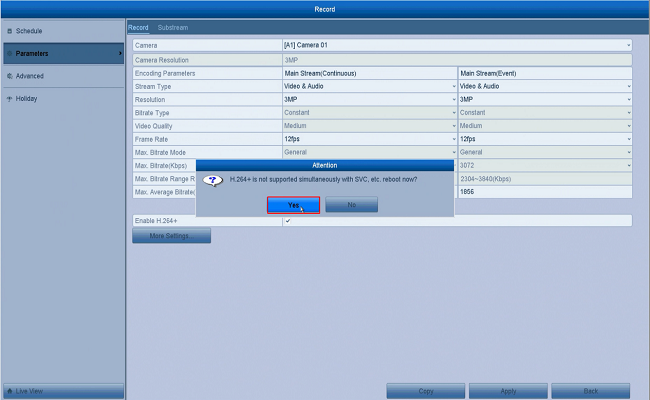
my recorder is not working
I really love you
please provide support for me i leave my email address
It really worked, I appreciate it!
I can’t upload
I really love you
Can you write your contact number?
I really love you
problem not solved thanks
can you help me please
I really love you