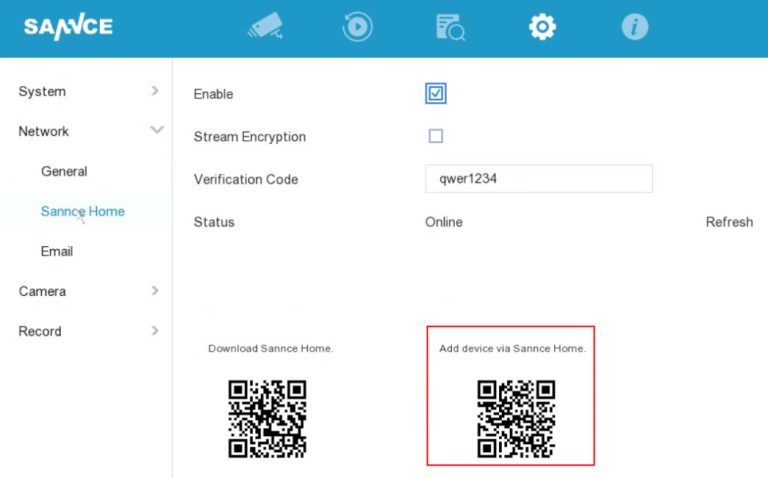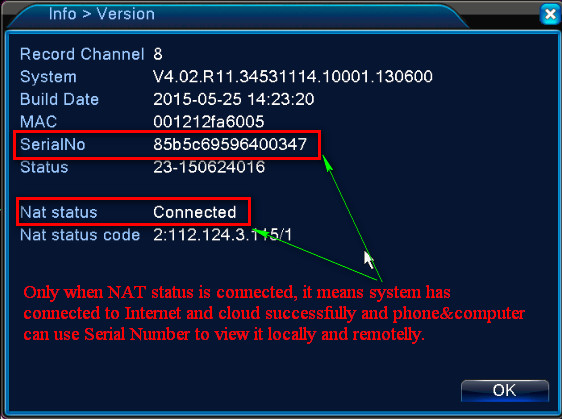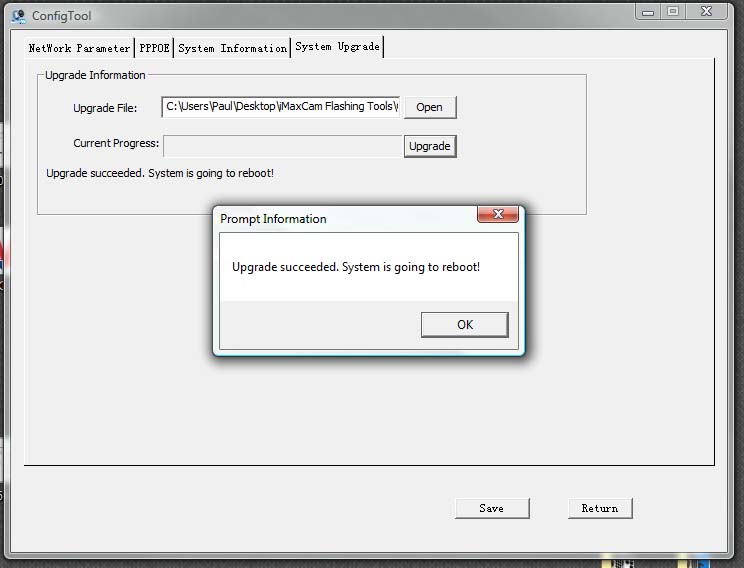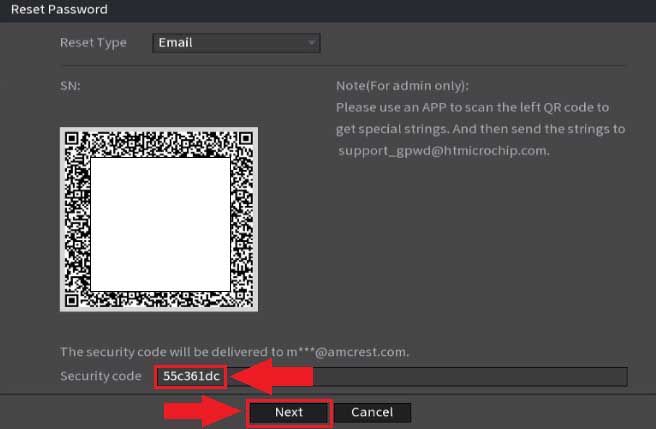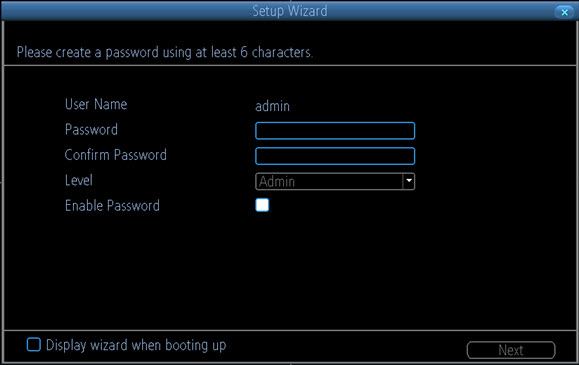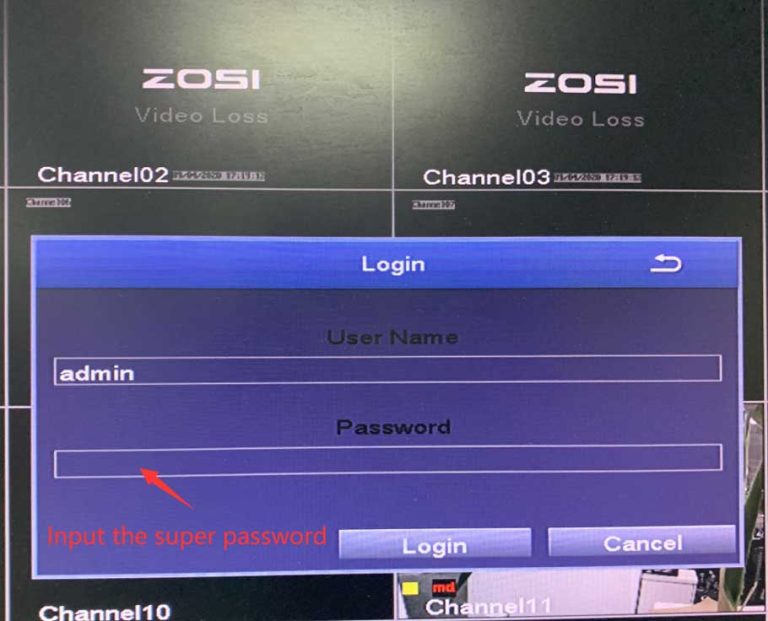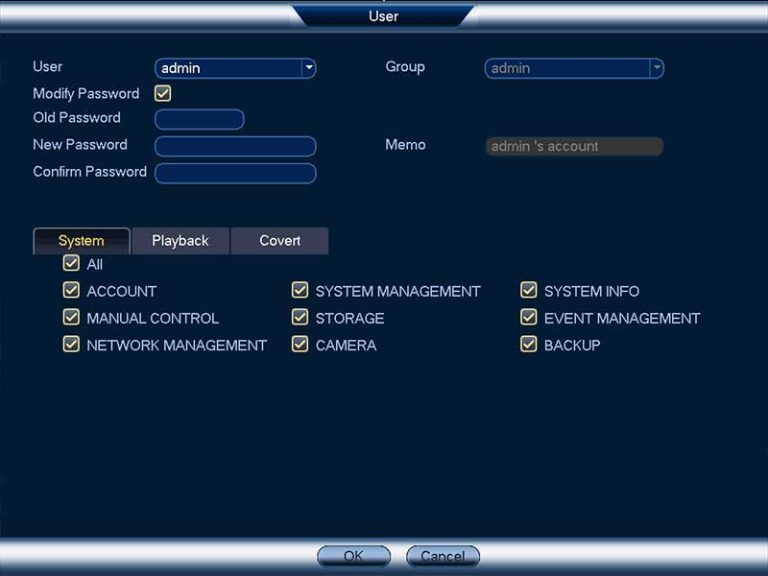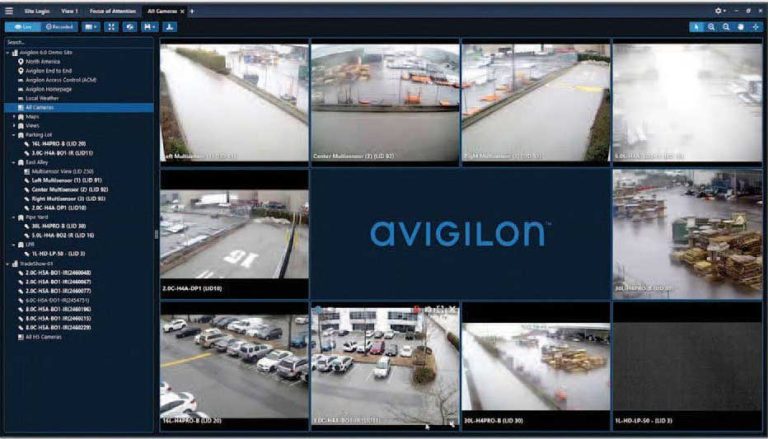DAHUA PASSWORD RESET FORGOT PASSWORD RESET SUPER PASSWORD DOWNLOAD
Many users often do not change the default account password after installing and using monitoring products, mainly to avoid the trouble of remembering the password. DAHUA PASSWORD RESET However, doing so will make your surveillance product vulnerable to cyber attacks, …