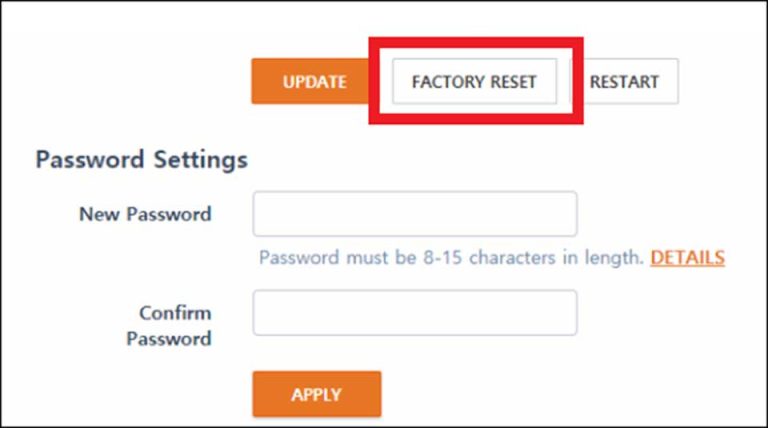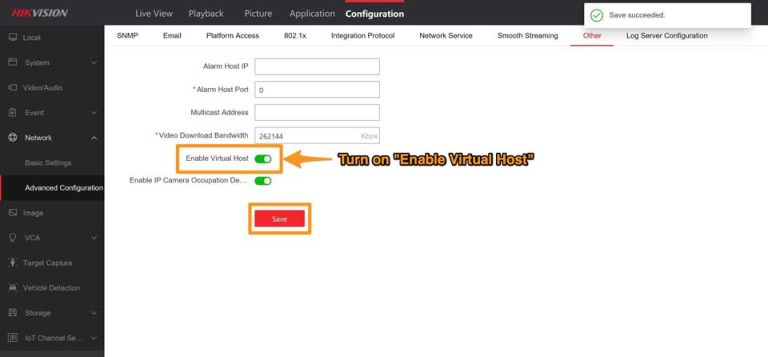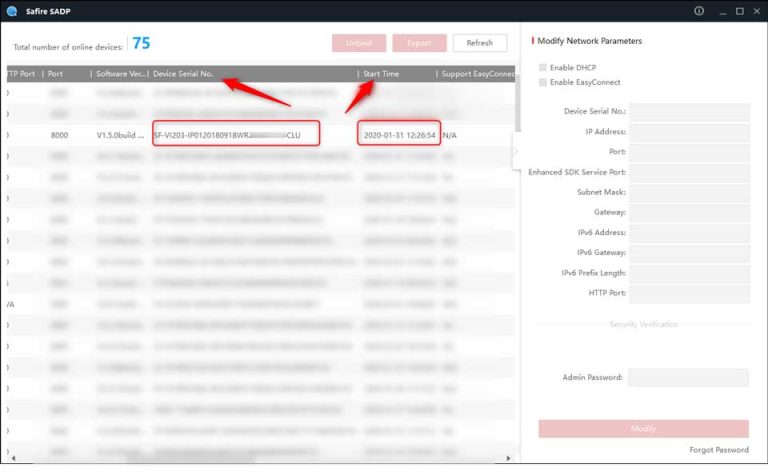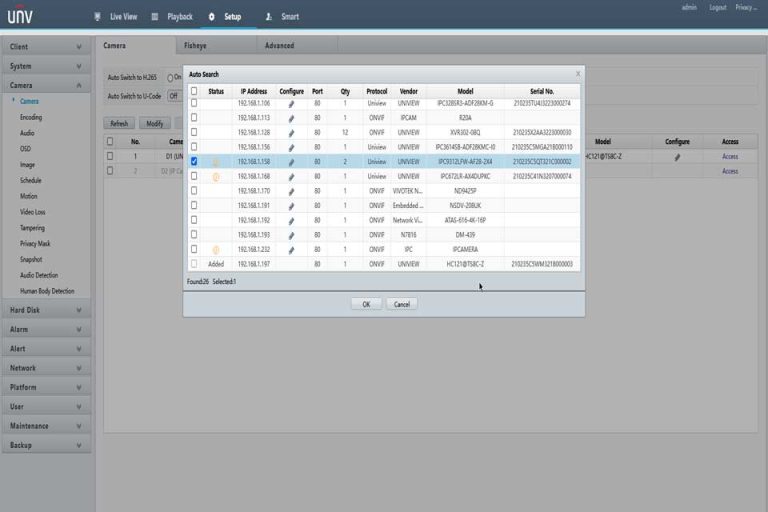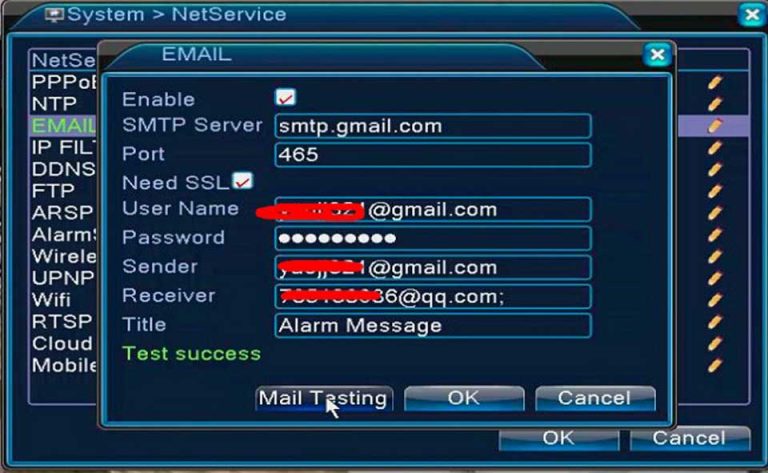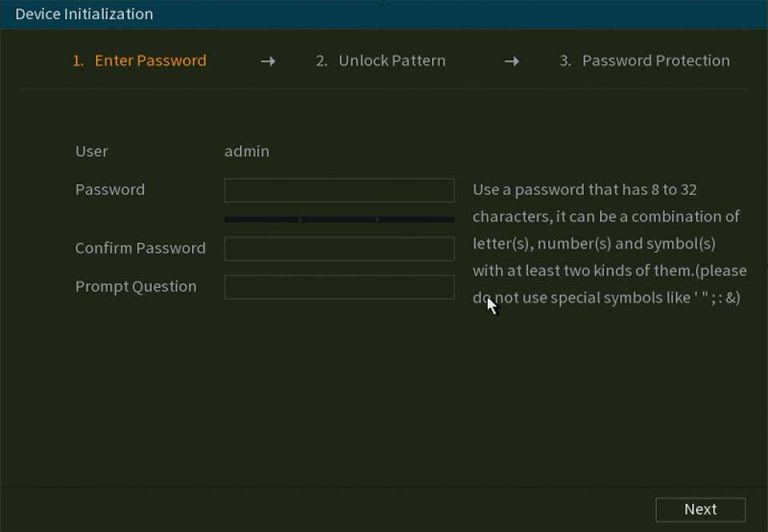Digital Watchdog Password Reset
Digital Watchdog Password Reset, This article will outline the information required for a Password Reset Form.In the event that the System Administrator forgot, does not know, or needs to reset the Administrator login for their DW HD Spot Monitoring Module, a …