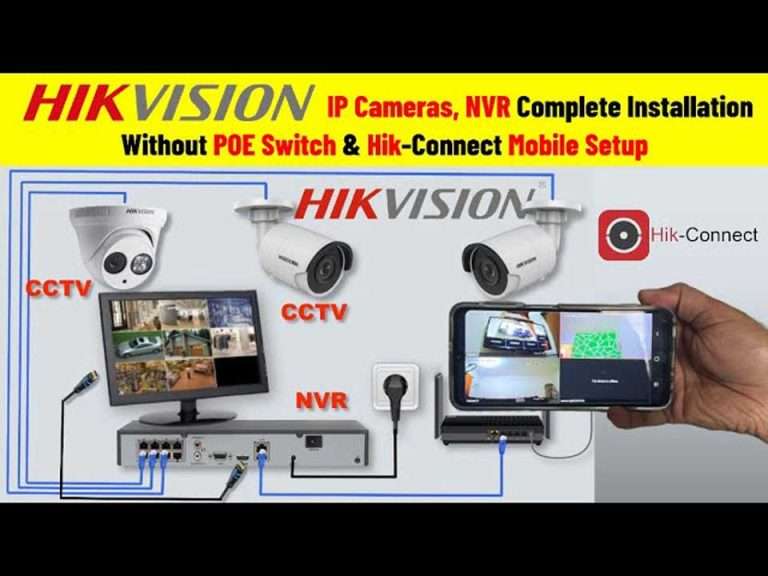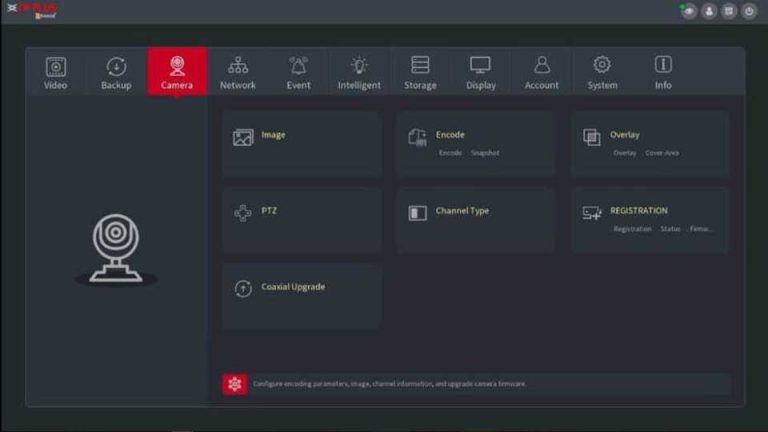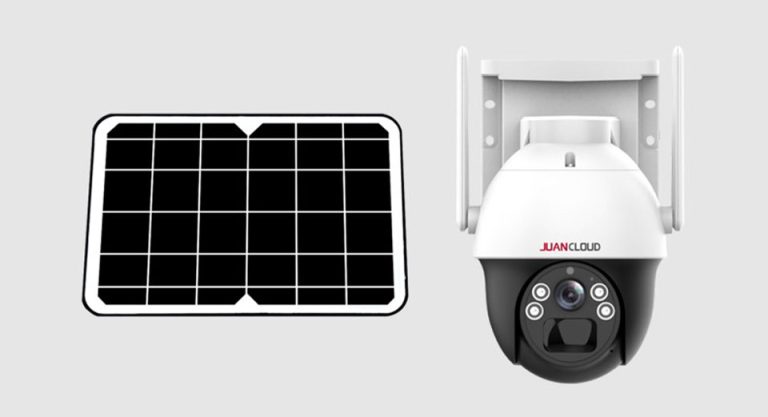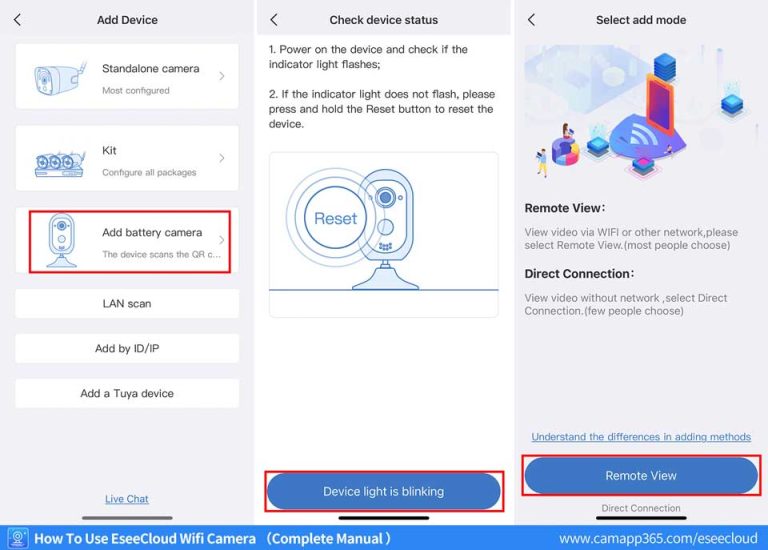Hikvision Full installation guide
Hikvision Full installation guide, Hikvision is committed to serving various industries through its cutting-edge technologies of machine perception, artificial intelligence, and big data, leading the future of AIoT: through comprehensive machine perception technologies, we aim to help people better connect …