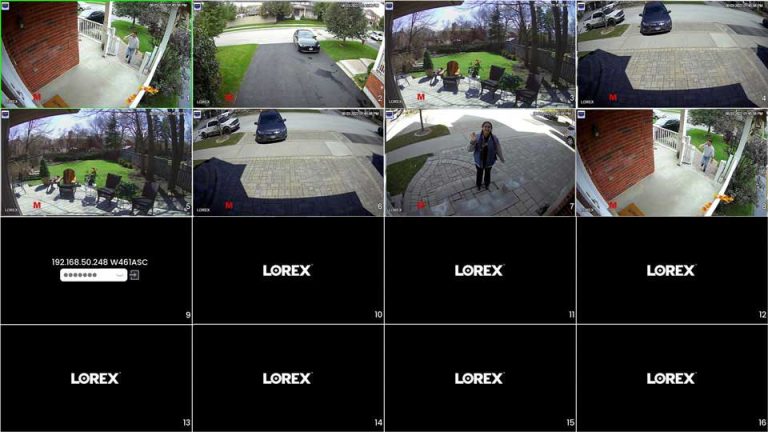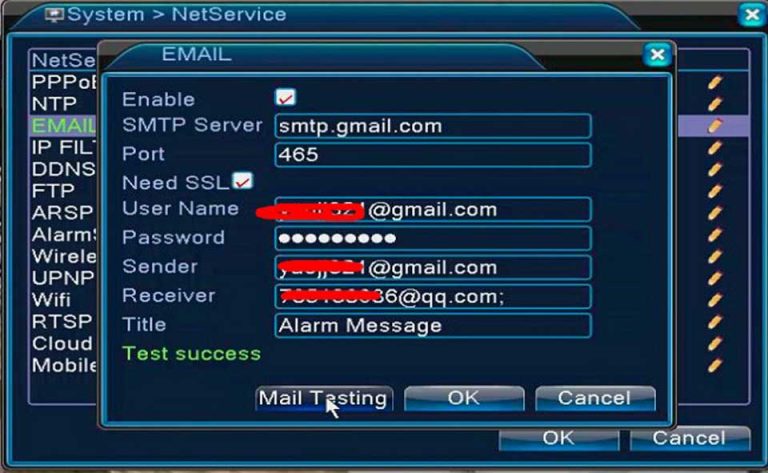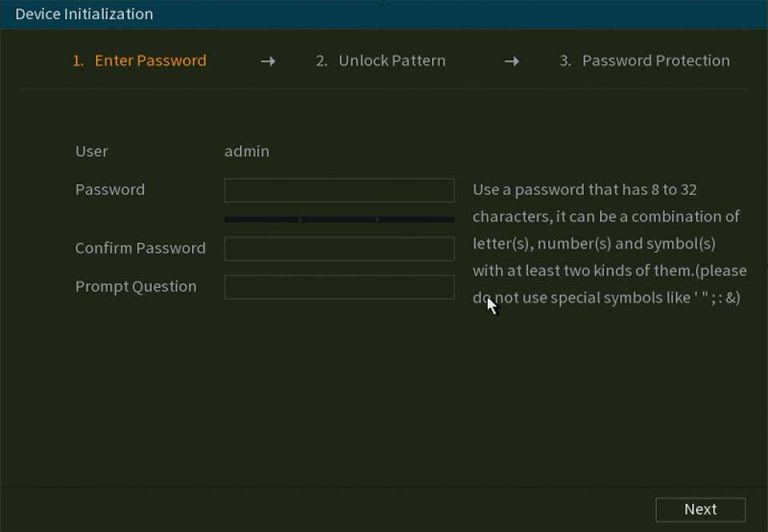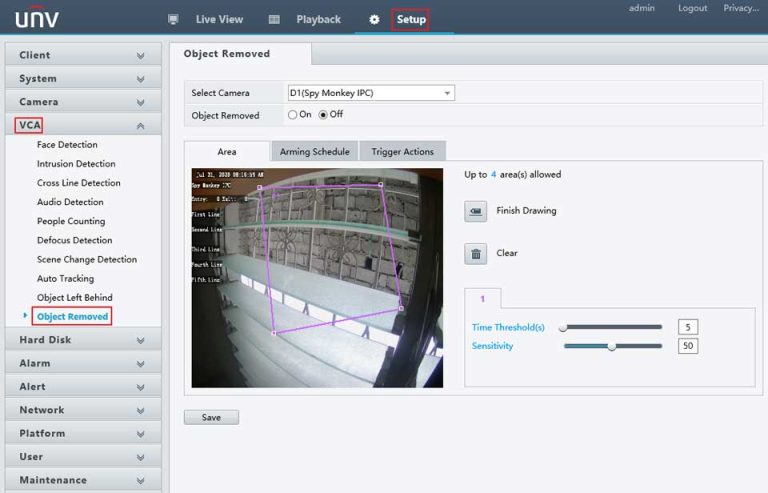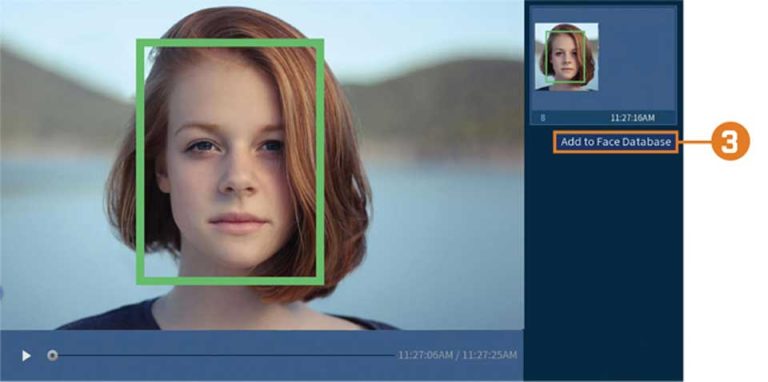Hilook DVR User Manual
Hilook DVR User Manual, For the first-time access, you need to activate the video recorder by setting an admin password. No operation is allowed before activation. You can also activate the video recorder via web browser, SADP or client software. …