V4.02.R11 H.264 / H.265 DVR / NVR FIRMWARE DOWNLOAD, We have prepared a list with the latest version of the firmware of the DVR. This firmware can be compatible with your Hisilicon SoC based DVRs / NVRs (for example, Hi3520A, Hi3520D, Hi3521, Hi3521A, Hi3531, Hi3531A, Hi3535, Hi3536). Your DVR can come with different types such as 1080N AHD DVR, 1080p AHD DVR, 5MP DVR, 4MP DVR / NVR, 960H DVR…. The latest firmware for your 4-channel, 8-channel, 16-channel, 32-channel DVRs with different brands.
HOW TO FIND THE FIRMWARE VERSION OF YOUR DVR?
Log in to your DVR, go to [System information]> [Version], you can find the current version of your DVR product. Proceed to this web page to write and find the relevant firmware. If the software of your DVR device is corrupted, you cannot open the DVR because the DVR cannot boot. You can examine the DVR motherboard to check the software of your DVR device, usually it has a printed hardware model / version on it. Then read the list below to get the firmware that fits your hardware model / version.
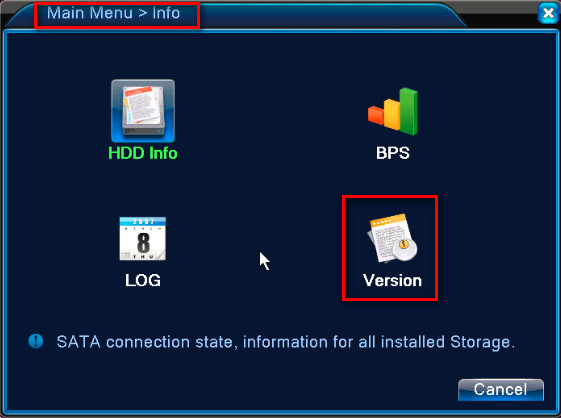
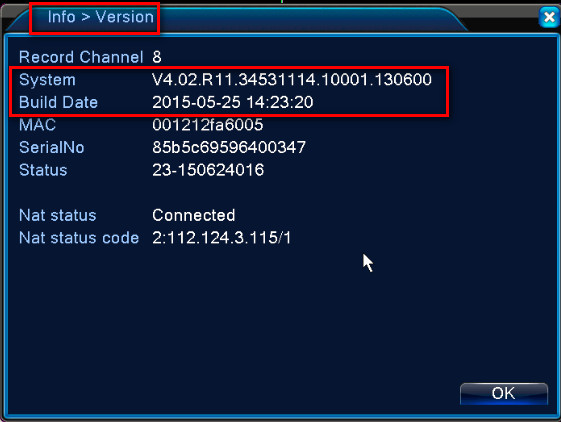
DVR FIRMWARE LOAD LIST PART 1
DVR FIRMWARE LIST PART 2
Please share this article on social media so you can access the rest of the download links of the firmware of the DVR.
DVR FIRMWARE LIST CHAPTER 3
HOW TO UPDATE THE PRODUCT SOFTWARE OF THE DVR?
After getting the right software for your digital video recorder, the next step is updating / upgrading. There are two methods for updating the firmware of the device.
Method 1:
- After preparing a U-disk, copy the firmware file to the root folder of the U-disk.
- Plug the U-disk into the USB port of the DVR, then go to “Advanced”> “Upgrade” to the DVR and select the firmware file to be upgraded.
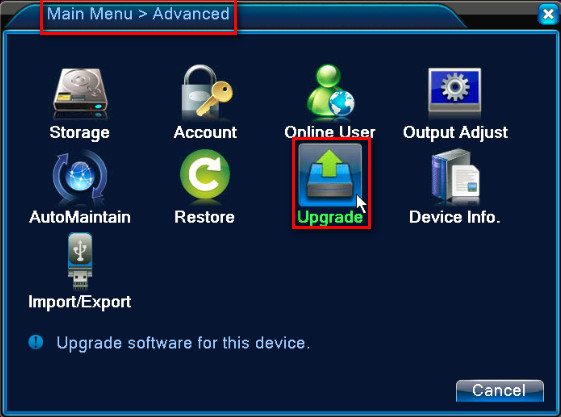
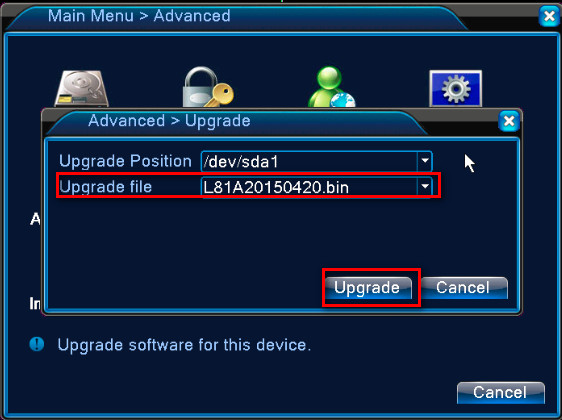
- Running an Ethernet cable between the DVR and your router.
- Using a computer connected to the same router as the DVR.
- Download and run the “Device manager” tool on the computer.
- Upgrade the firmware after clicking “IP search” to find the IP of the DVR.
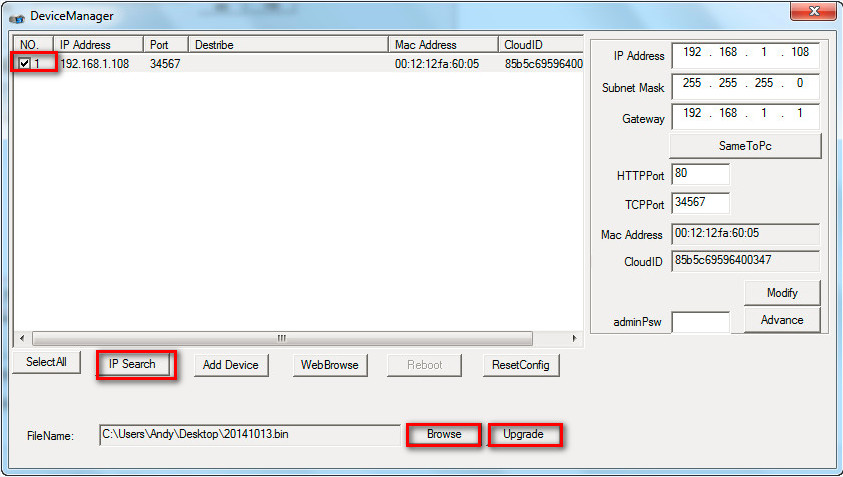

can you help me please
It really worked, I appreciate it!
please provide support for me i leave my email address
hi how can i do
please provide support for me i leave my email address
please provide support for me i leave my email address
hi how can i do
please provide support for me i leave my email address
hi how can i do
please provide support for me i leave my email address
It was a great sharing
hi how can i do
hi how can i do
my recorder is not working
Can you write your contact number?
can you help me please
I sent an e-mail from the communication channel. Can you help?
problem not solved thanks
my recorder is not working
hi how can i do
I sent an e-mail from the communication channel. Can you help?
It really worked, I appreciate it!
please provide support for me i leave my email address
please provide support for me i leave my email address
hello nice sharing thanks
I sent an e-mail from the communication channel. Can you help?
It was a great sharing
It was a great sharing
V4.02.R11.00000069 it expired anyone can help me
Hello, there is no update file available.