CMS can help you to manage your DVR/NVR both locally and remotely.How to connect But before adding your DVR/NVR to CMS,
please go to Main Menu–Info–Version to make sure NAT status is connected. If you have problem, please click this link for help:
Please download the attachment at the bottom of the page,it is the installation package of CMS software.
Then you can follow the steps below to add NVR/DVR to your CMS.
1 Download CMS and install it on your computer according to the instruction in the download file.
2 Double click the icon to open CMS, the default User Name is super, password keeps blank (no password).
3 For the first time login, you will see the interface as below.
4. To add DVR/NVR, you can click System menu on the bottom right corner. Then go to Device Manager, click ADD AREA to create a zone.
Name the zone yourself and click OK.
5. After adding area, click the area name you created then click on to add your DVR/NVR.
Device Name: name it yourself
Login type: choose Cloud
Here is method to find SN:
What to Do if DVR or NVR can’t Connect to Internet Successfully?
User Name/Password: default is admin and no password, same as your DVR
Click “ OK” after you have done above parameters, you could double click to open this device.
6 After you add you DVR successfully, you can view and manage your DVR on CMS
7 Here is the introduction about the CMS interface.
Note: If you have problem to add DVR/NVR to CMS, please double check the connection between your
DVR/NVR and the Internet and upgrade your CMS to the latest version.
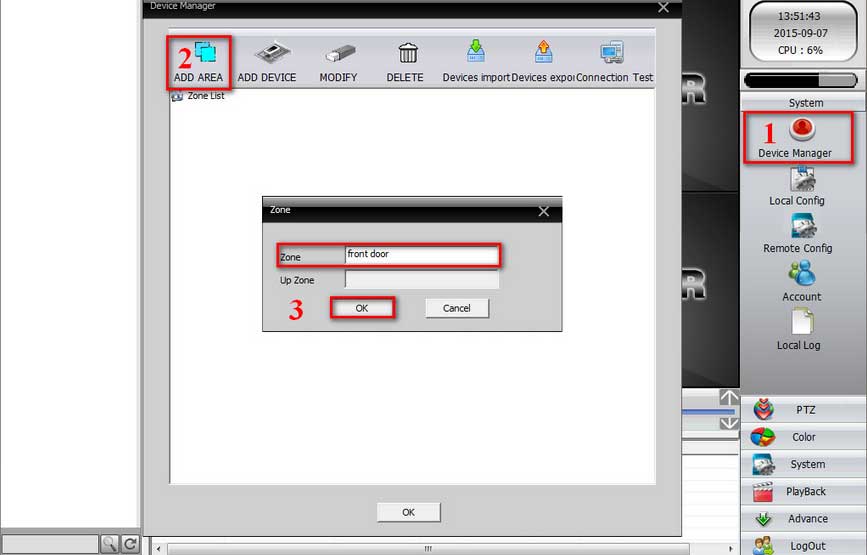
Can you write your contact number?
I really love you
hi how can i do
I can’t upload
I can’t upload
Can you write your contact number?
Can you write your contact number?
I sent an e-mail from the communication channel. Can you help?
my recorder is not working
It really worked, I appreciate it!
please provide support for me i leave my email address
I can’t upload
can you help me please
Can you write your contact number?
hello nice sharing thanks
I can’t upload
problem not solved thanks
can you help me please
problem not solved thanks
I really love you
I sent an e-mail from the communication channel. Can you help?
hi how can i do
Can you write your contact number?
I really love you
problem not solved thanks
problem not solved thanks
hello nice sharing thanks
I sent an e-mail from the communication channel. Can you help?