How to Connect IP Camera to DVR?
The DVR can connect IP camera. But the IP camera should meet two requirements below.
1. The IP camera must support the ONVIF protocol.
2. The IP camera’s resolution had better equal to or lower than the resolution DVR.
3. The camera should be connected to the router, by cable, or by wifi. Therefore, a wireless camera is also OK.
Here are the steps:
1. Please use a network cable to connect the IP camera to the router, and connect the camera to the power source by adapter.
2. Connect the DVR to the same router by network cable.
3. Please enable ONVIF on the DVR at first. Log in to the DVR on a monitor/TV, go to Menu–Maintenance–System Service–ONVIF, check the box ‘Enable ONVIF‘, click ‘Apply.’
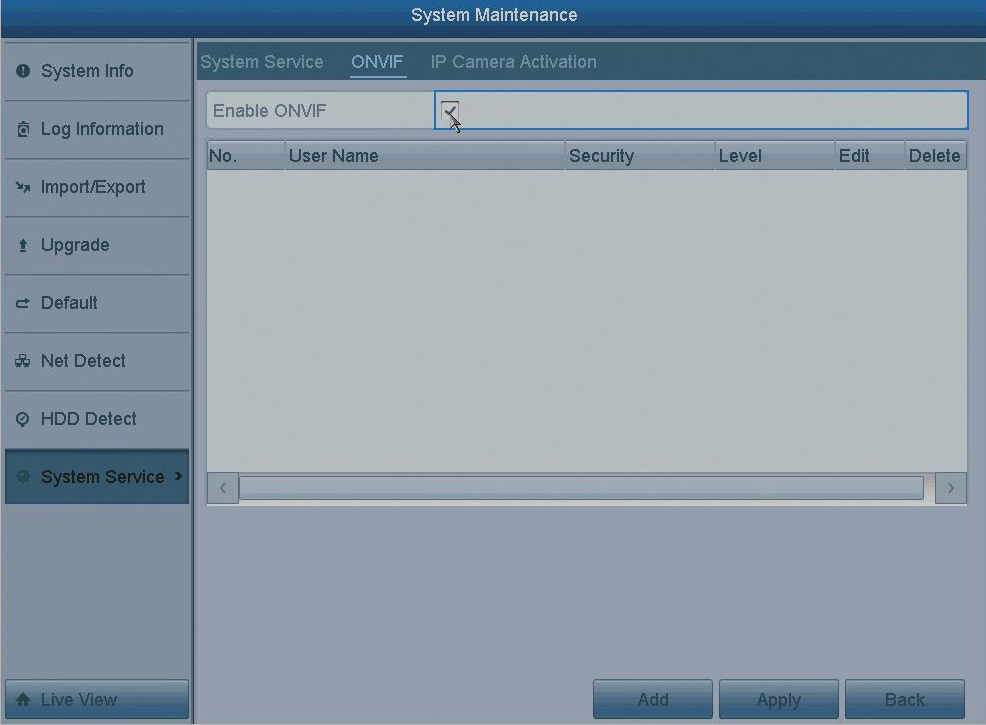
4. Please go to Menu – Camera – IP camera to refresh the IP list to find the wireless IP camera. If it finds the camera’s IP, click edit to input the camera’s password.
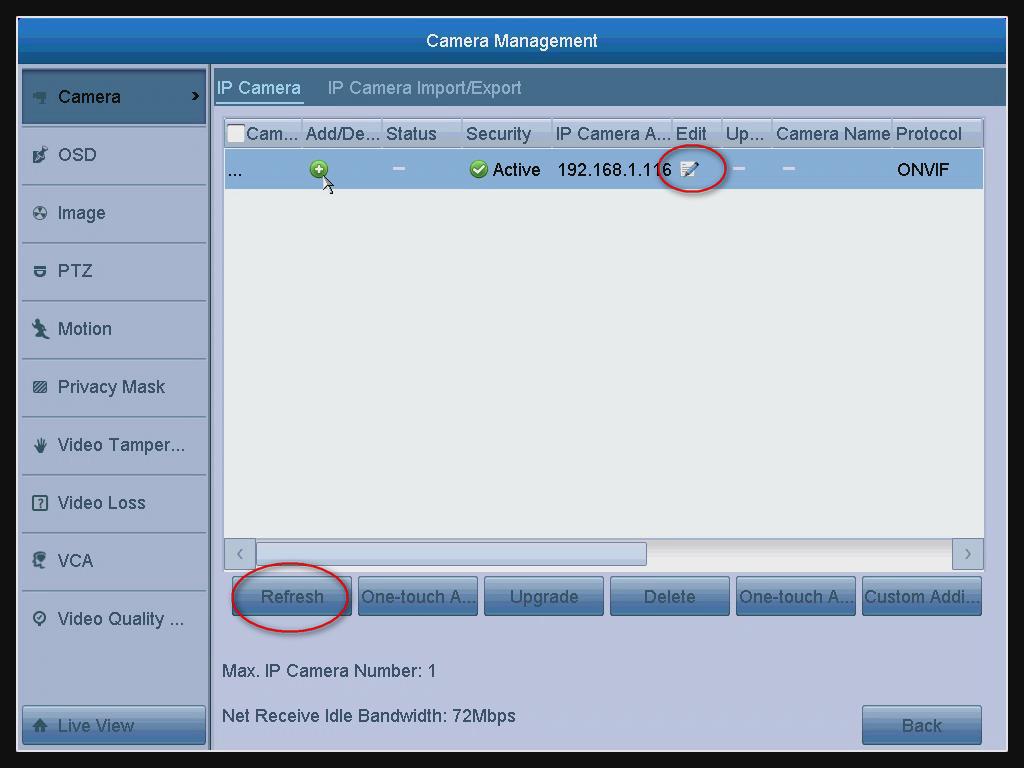
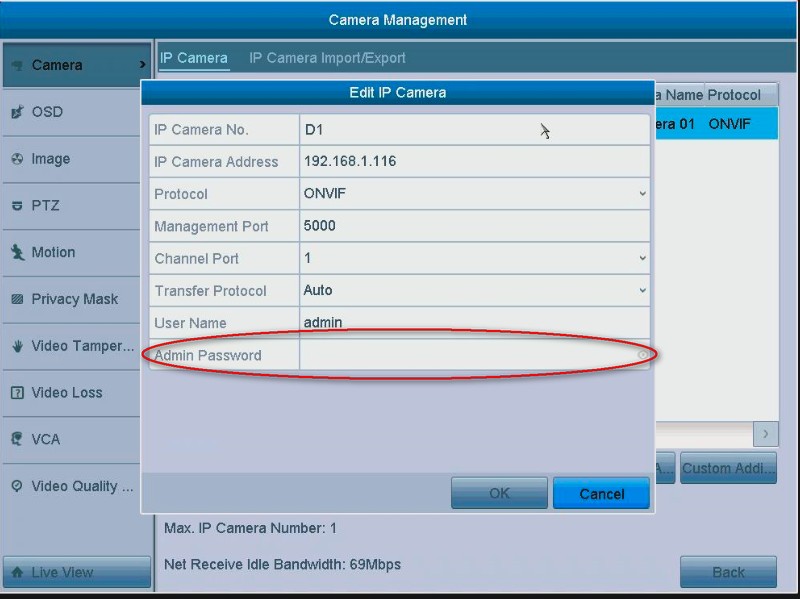
4. Click add. If the status is blue, it means the camera is connected successfully.
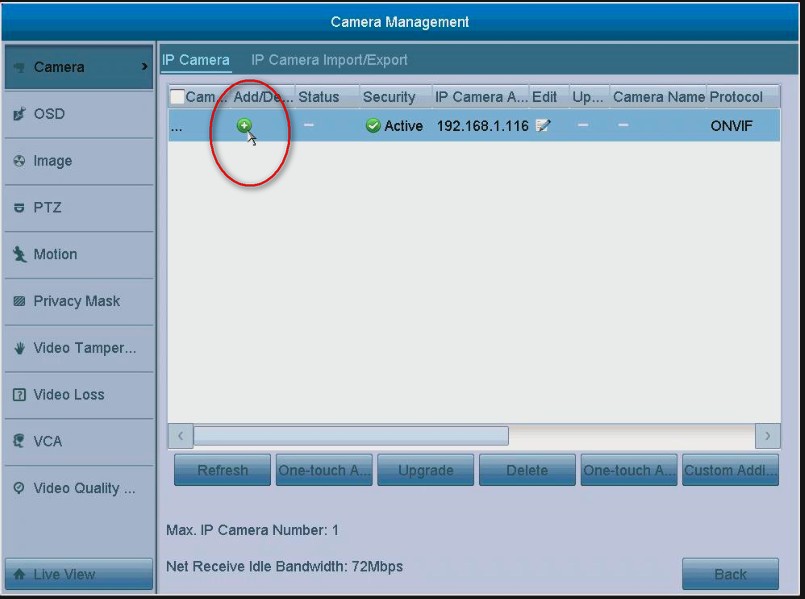
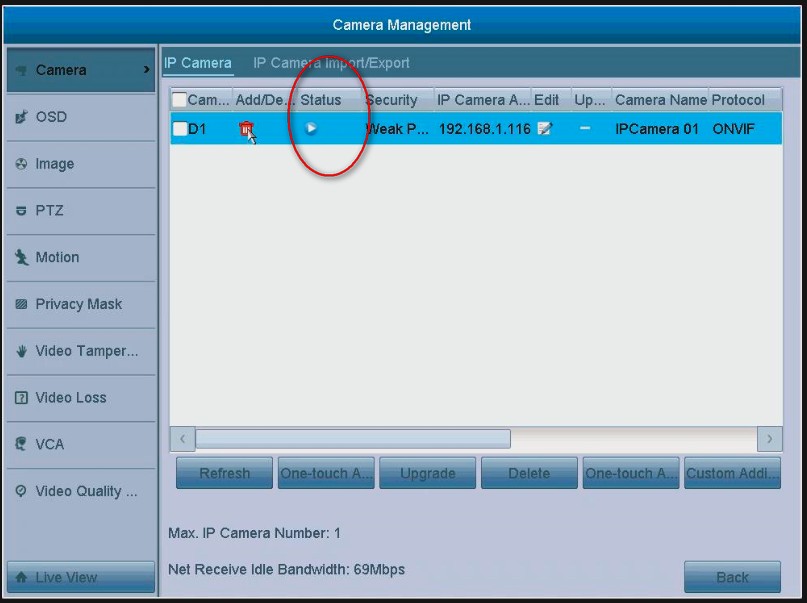
5. After that, you can see the IP camera’s image display on the screen.
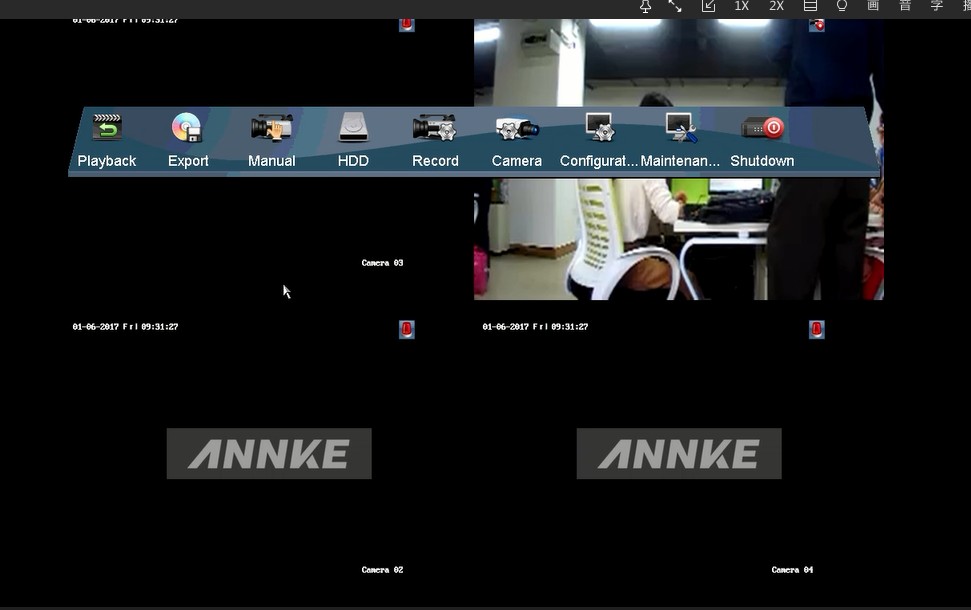
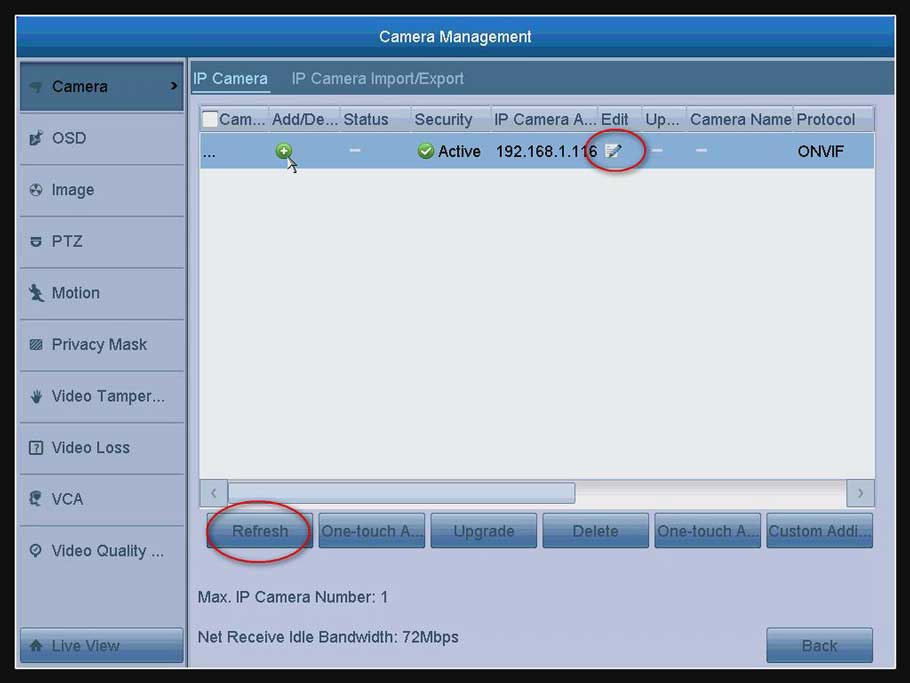
Can you write your contact number?
Can you write your contact number?
problem not solved thanks
my recorder is not working
can you help me please
It really worked, I appreciate it!
my recorder is not working
please provide support for me i leave my email address
I can’t upload
I am having trouble with the installation
my recorder is not working
It was a great sharing
can you help me please
hello nice sharing thanks
can you help me please
hello nice sharing thanks
It was a great sharing
hi how can i do
can you help me please