How to reset Foscam NVR?
How to reset Foscam All Devices Overview: This article will introduce the process of resetting Foscam NVR. After reset the NVR, the username of it becomes admin and no password(blank).
For FN3004H/FN3104H/FN3109H models, please see below steps.
1.Please power on the NVR and find the reset button at the bottom of it. Here we take FN3109H as example.

2.Please use a pin to press on it for 15 to 30 seconds until you hear a “beeping” sound coming from the NVR. Then the reset is finished.
For FN3108XE/FN3108E/FN7108E/FN3104W/FN7108HE/FN7108W/FN8108H/FN8108HE/FN7104W models, please see below steps.
1.Please power on the NVR and find the reset button at the back of it.
FN3108XE/FN3108E/FN7108E/FN3104W/FN7108HE/FN7108W/FN8108H/FN8108HE:

FN7104W:

2.Please use a pin to press on it for 15 to 30 seconds until you hear a “beeping” sound coming from the NVR. Then the reset is finished.
How to reset Foscam cameras?
Overview: This article will introduce the process of resetting a Foscam camera. At times, a user may encounter a situation when the password is forgotten for a specific camera or need to reset the settings and start from the beginning. This procedure restores the camera to the settings that were set at the factory.
To reset a camera, locate the reset button and press it for approximately 30 seconds. At the end of that time the camera will reboot itself and the factory settings will be restored. Some models require only a 10-15 second timeframe. If the camera announces “Reset succeeded” before the 30 second timeframe passes, please release the reset button.
After the reset the username will be “admin” and no password(leave the password field blank). After the first login to the camera you will be prompted to enter a new username and password.
Reset button location:
1.On Indoor PT cameras the Reset button is located either on the bottom of the camera in a little hole or is on the side of the body. Use the end of a paperclip to press the button.
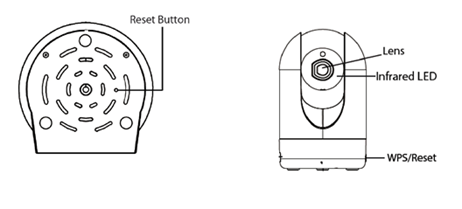
2.On Indoor Cube cameras the Reset button is located on the back of the unit.
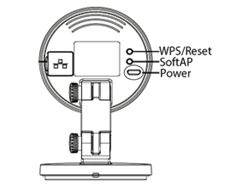
3.On Indoor Dome cameras the Reset button is located on the tail cable coming out of the back of the camera.
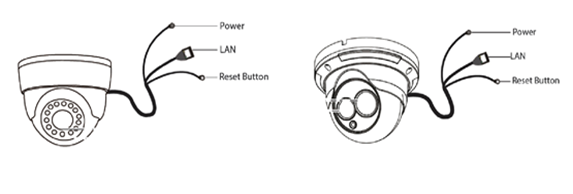
4.On Outdoor Bullet style cameras the Reset button is located on the tail cable coming out of the back of the camera.
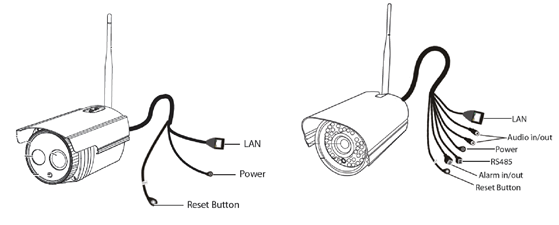
5.On Outdoor PT cameras the Reset button is located on the tail cable coming out of the back of the camera.
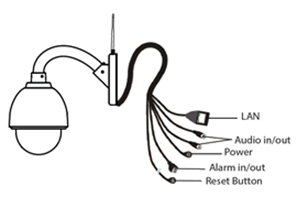
6.On the Fosbaby series of the cameras the Reset button is located on the body of the camera.
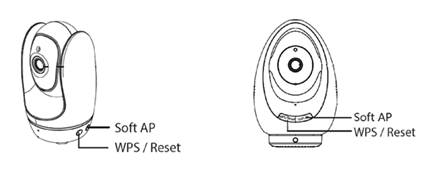
Technical Note: If after pressing the reset button for 30 seconds the camera does not successfully reset, please attempt to power cycle the unit off and on again. Repeat the procedure of pressing the Reset button for 30 seconds. The camera should successfully reset now. If you need further help, please contact us and our support email is support@foscam.com.
How to reset Foscam FI9928P?
This article will introduce the steps of resetting Foscam FI9928P.
Pre-paration:
Please find the movable plate located above the camera.

And get the allen wrench which you can find within camera package in the screw bag.

Please power on your camera before operating below steps.
Step1: Unscrew the screws of the plate
Use allen wrench to unscrew the two screws on the plate, just spin it anticlockwise.
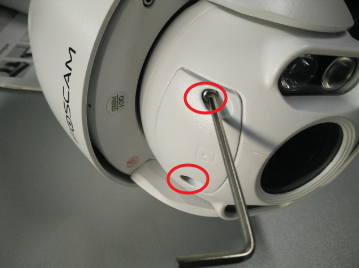
When two screws are loosen, please remove the plate.

Step2: Press reset button of the camera.
You’ll find the reset button just near by the SD card slot. Please press the reset button and hold on for about 15 seconds. When the camera starts to pan and tilt, that indicates camera is reset successfully.

How to reset Foscam SD2/HT2/SD2X?
Overview: This article will introduce the steps of resetting Foscam SD2/HT2/SD2X.
Step1:Check below snapshots to find the location of the reset button.
SD2/HT2:
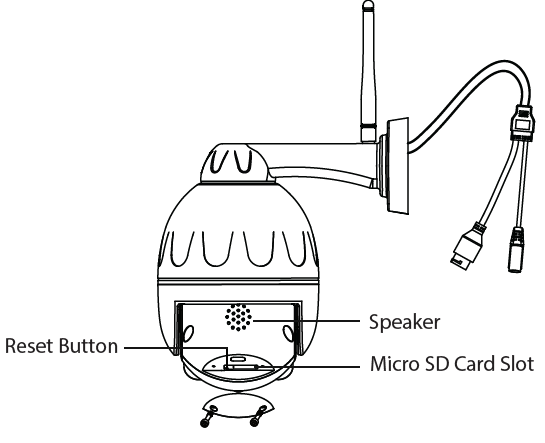
SD2X:
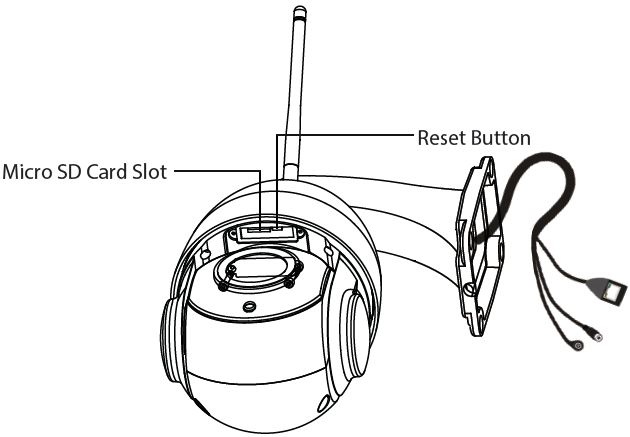
Step2:Power on the camera and press on that reset button until the camera rotates itself. Then the camera is reset successfully.
How to reset Foscam video doorbell(VD1/DBW5)&spotlight(S41/SPC)&floodlight(F41/FLC)camera?
Step1:Find the reset button on Foscam video doorbell(VD1/DBW5)&spotlight(S41/SPC)&floodlight(F41/FLC)camera.
VD1/DBW5:
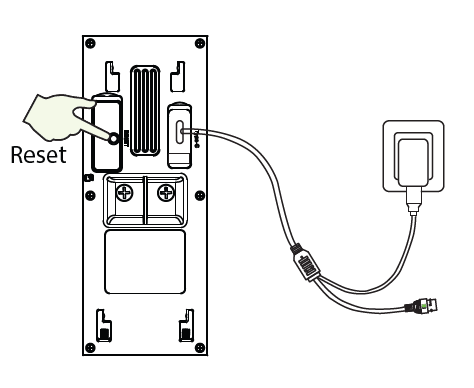
S41/SPC:
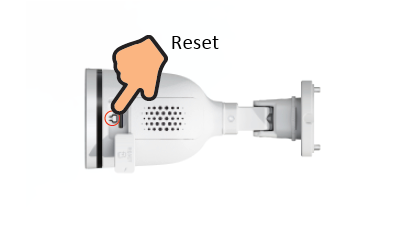
F41/FLC:
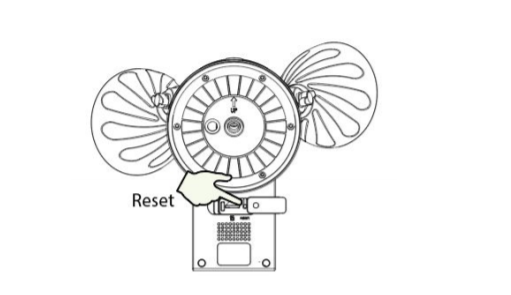
Step2:Press on the reset button til the camera tells “reset succeeded”.

hello nice sharing thanks
It was a great sharing
Can you write your contact number?
can you help me please
Can you write your contact number?
I am having trouble with the installation
Can you write your contact number?
I am having trouble with the installation
I really love you
hi how can i do
It was a great sharing
It really worked, I appreciate it!
hello nice sharing thanks
Can you write your contact number?
can you help me please
It really worked, I appreciate it!
I am having trouble with the installation
problem not solved thanks
I really love you