How to upgrade vivotek camera Please follow the steps below to upgrade your camera:
- Search the model name on VIVOTEK official website: https://www.vivotek.com/
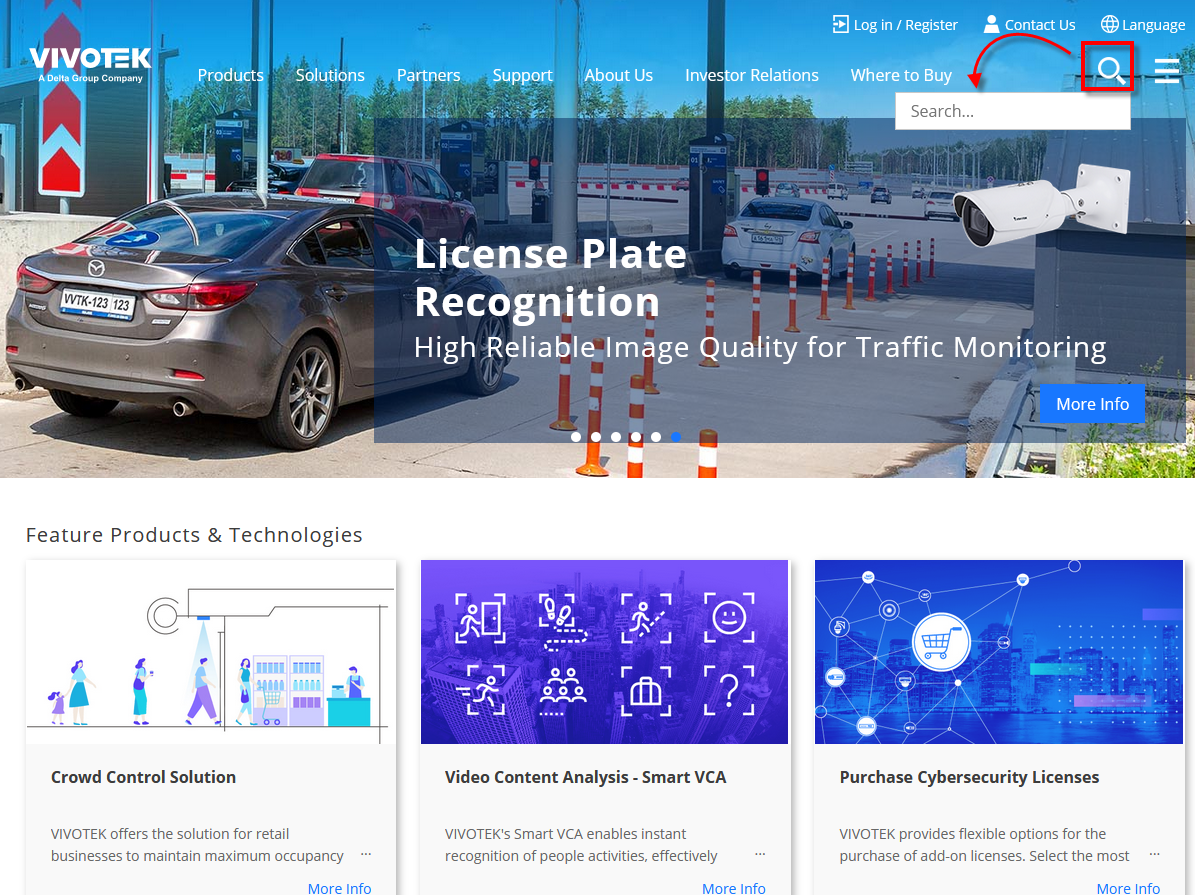
- Click on the webpage of the camera.
- Then click Downloads to find the latest firmware version and download it (take IB9389-H for example in the picture).
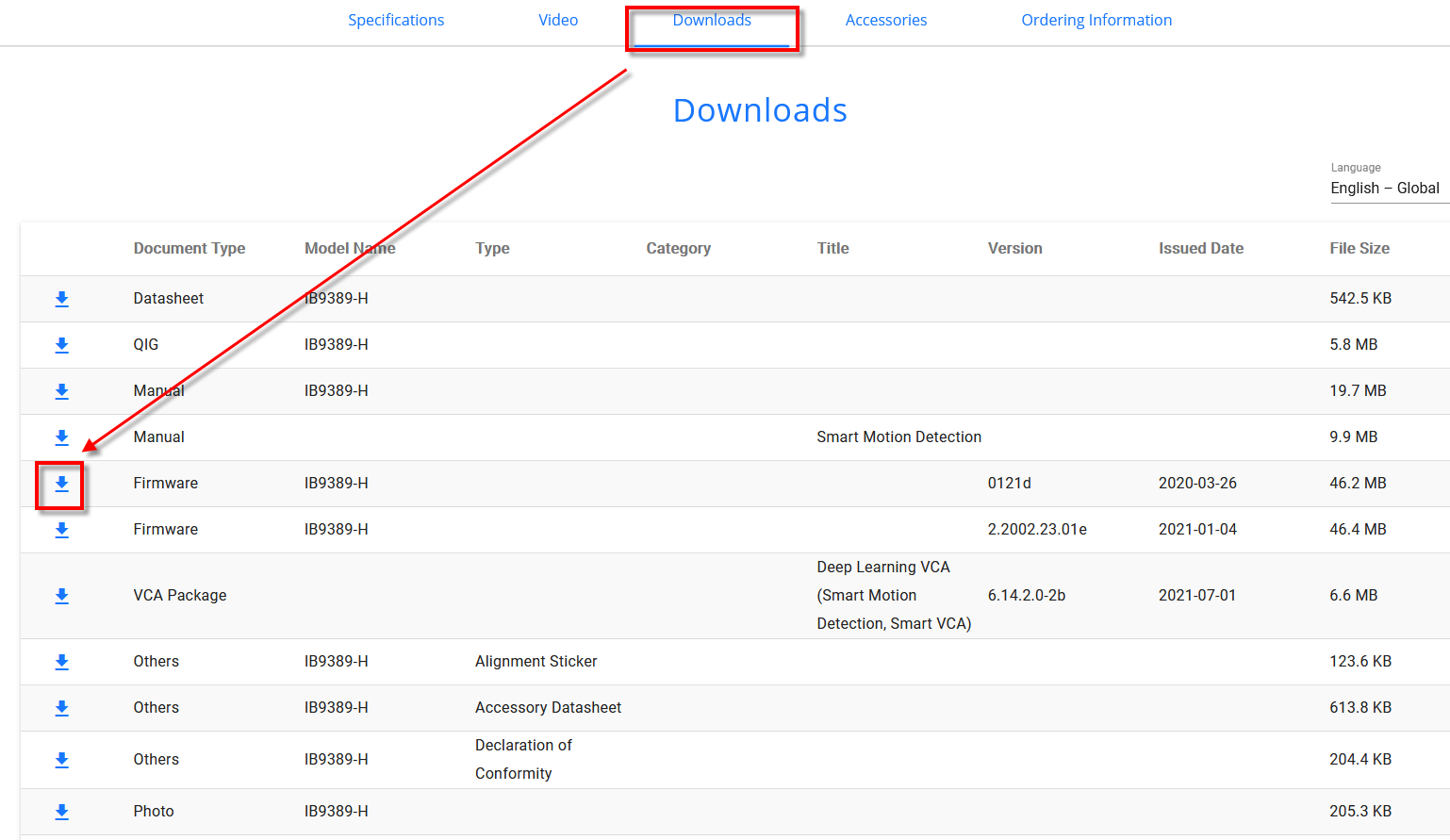
- Unzip the downloaded file, you can find a pkg file.
- Access the camera via the web browser.
- Go to Configuration> System> Maintencance> Upgrade firmware, browse to pick the pkg file to upgrade the camera.
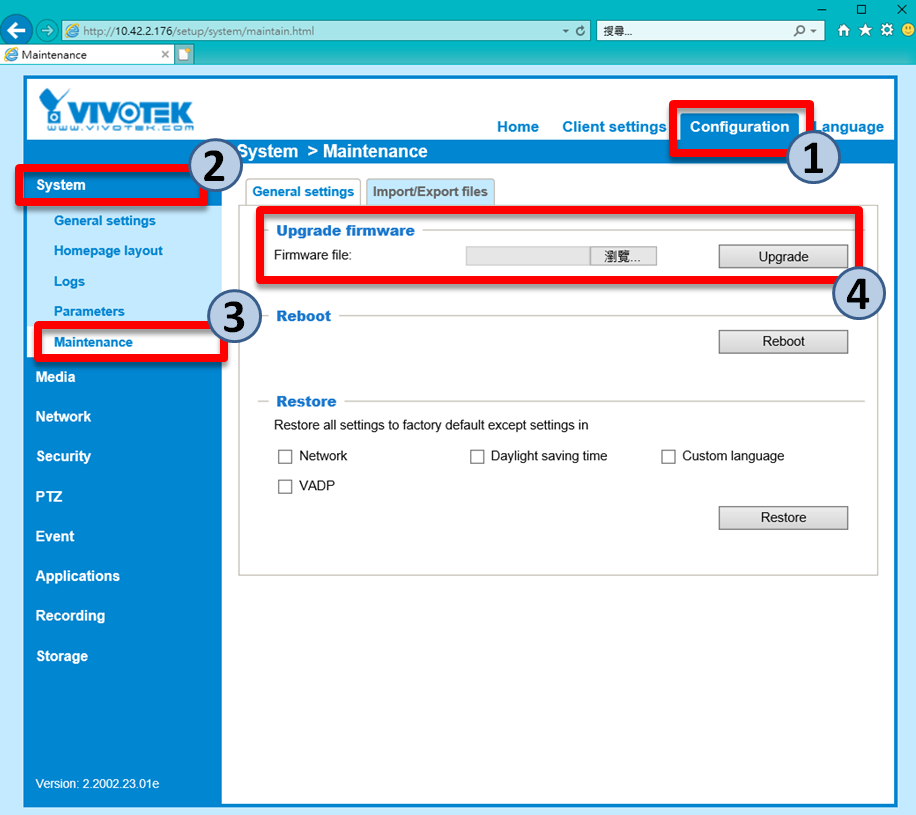
How to know the firmware version of the camera?
Please follow the steps below to know the firmware version of the camera now:
- Access the camera via browser.
- Go to Configuration, then you can find the firmware version of the camera at the left bottom.
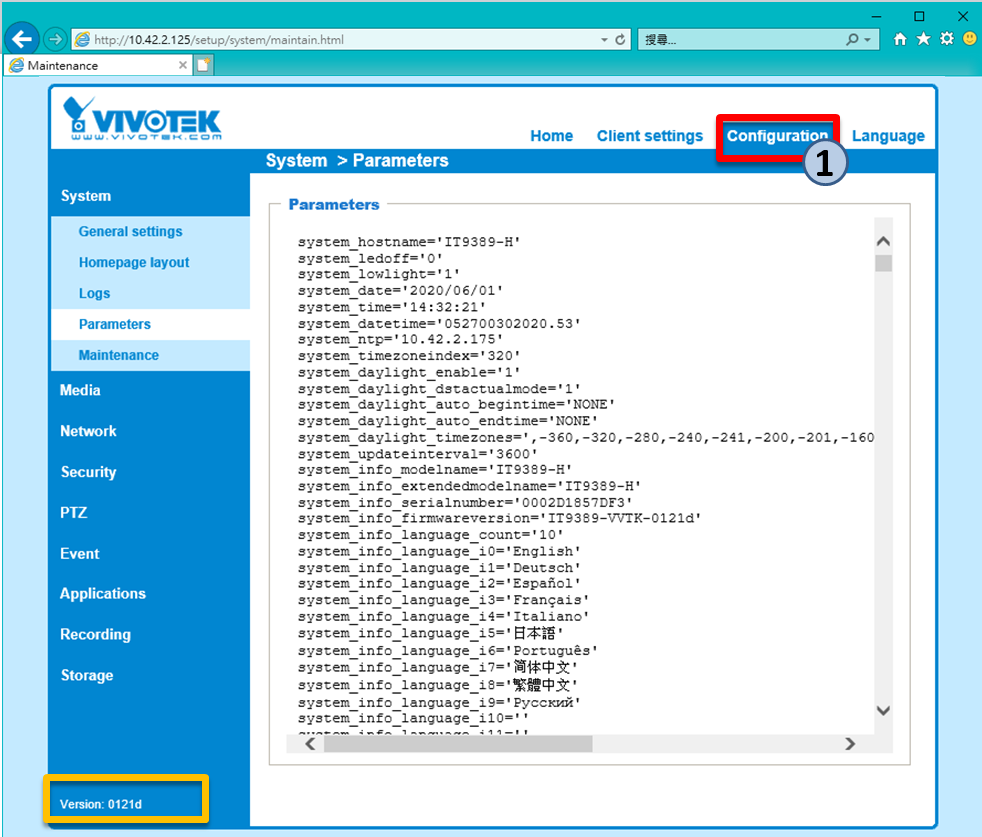
How to get the server status report and the configuration file of the camera?
Please follow the steps below to get the server status report and the configuration file of the camera:
- Access the camera via browser.
- Go to Configuration> System> Maintenance> Import/Export files and click on the Export button.
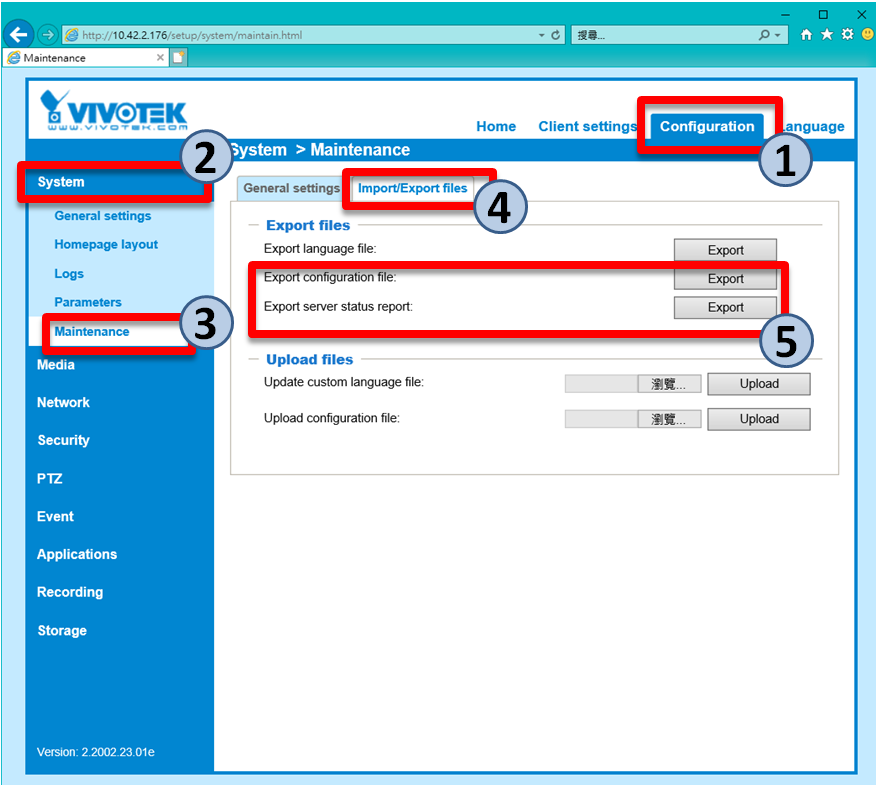
- Save the files.
Note: Remember to provide the password of the root account at the same time when providing the configuration file.

I really love you