How to Upload Record Images to FTP Server? If the referred POE cameras work as a standalone camera, they support the FTP function, and the motion detection captures could be uploaded to the FTP server if you build up an FTP server on your computer.
Here are the steps about how to upload the captures to the FTP server:
1. Please powered on the camera by using an external 12V power adapter.
2. Please connect the camera to the router via the ethernet cable.
3. Please run the SADPTool on the computer to activate the camera and find the IP address of it. The computer needs to connect to the same router as the camera is connected.
Here is the link to download the SADPTool:
For Windows: http://support.annke.com/document/Computer%20Software/SADPToolV3.0.3.3.rar
For Mac: http://support.annke.com/document/Computer%20Software/SADPTool.pkg.zip
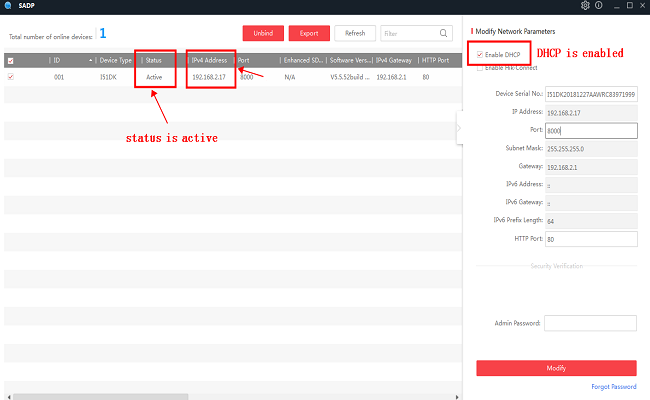
4. Open the IE web browser, and input the IP address of the camera to log into the web interface of the camera:
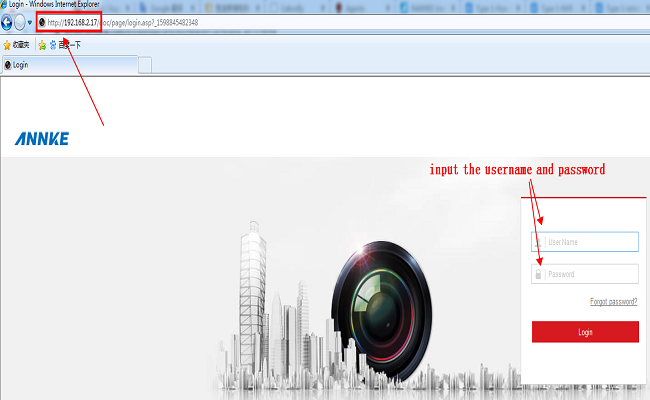
5. Go to Configuration–>Network–>Advanced–>FTP to input the FTP server’s parameters as below picture:
Server Address: FTP server IP address
Port: port of the FTP server. It is 21 as usual.
User Name: FTP server username
Password: FTP server password
Confirm: Confirm the FTP server password
Directory Structure: The path you want to upload the captures (Note: please don’t input the /, :, \, : into the path)
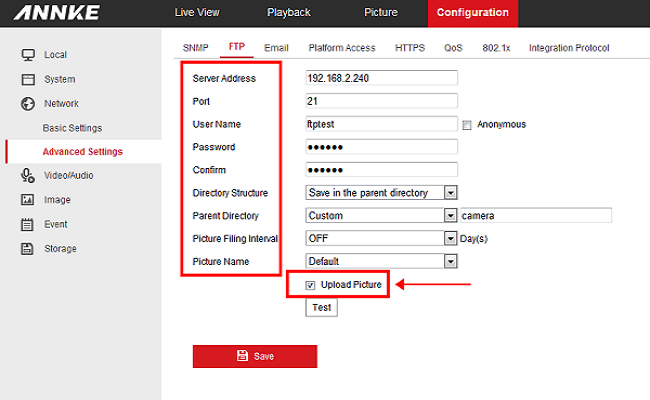
After you input the FTP server parameters correctly, click the Test button. If the FTP server works, the test will be succeeded.
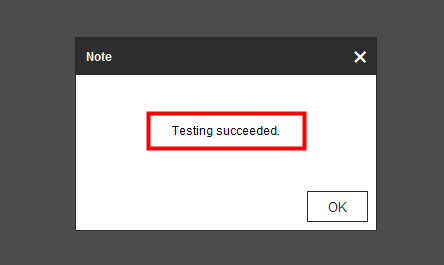
6. Go to set up the motion detection alarm for the camera: Enable motion detection for the camera–>Set up the Arming Schedule–>Setup the Linkage Method:
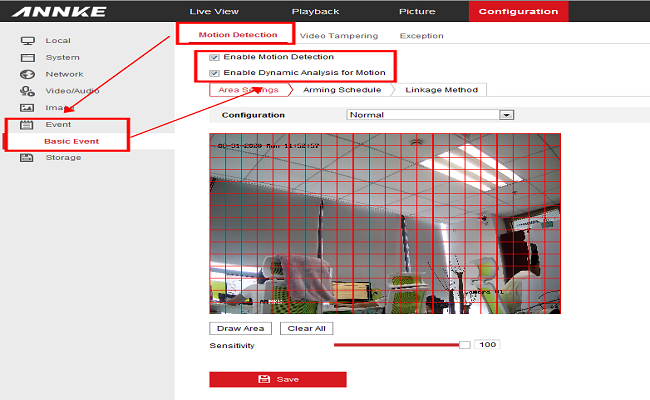
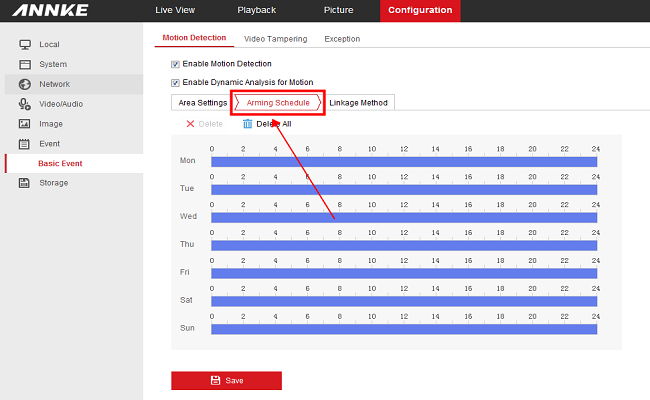
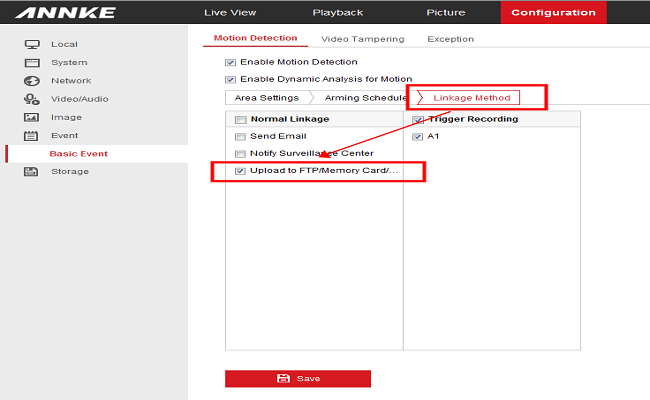
7. Next, go to set up the capture schedule for the camera:
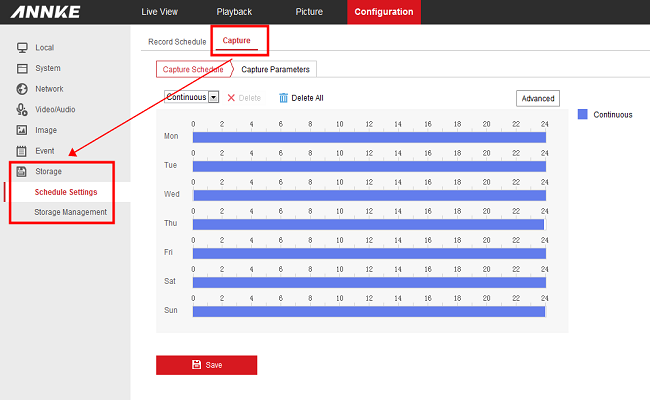
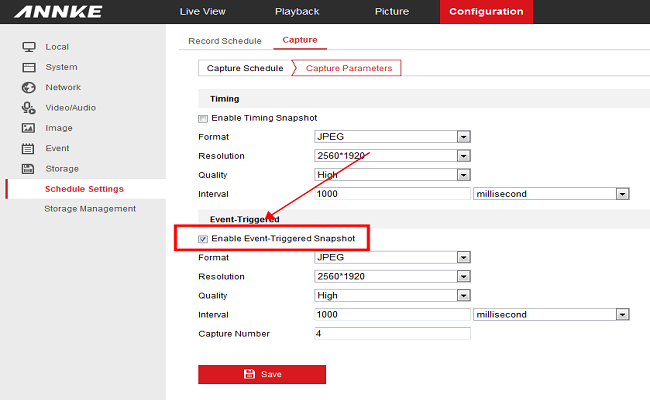
8. If all settings are correct, the pictures of the motion detection alarm will be uploaded to the FTP server:
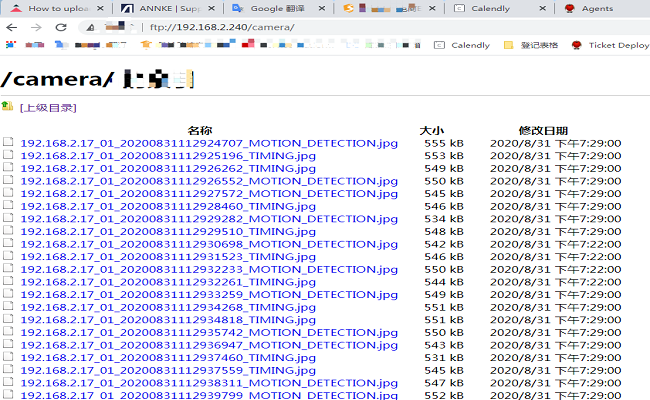
If you have a concern to set it up, please kindly submit a request in the help center to the technical support. Our technical support agent will help you to double-check the settings.
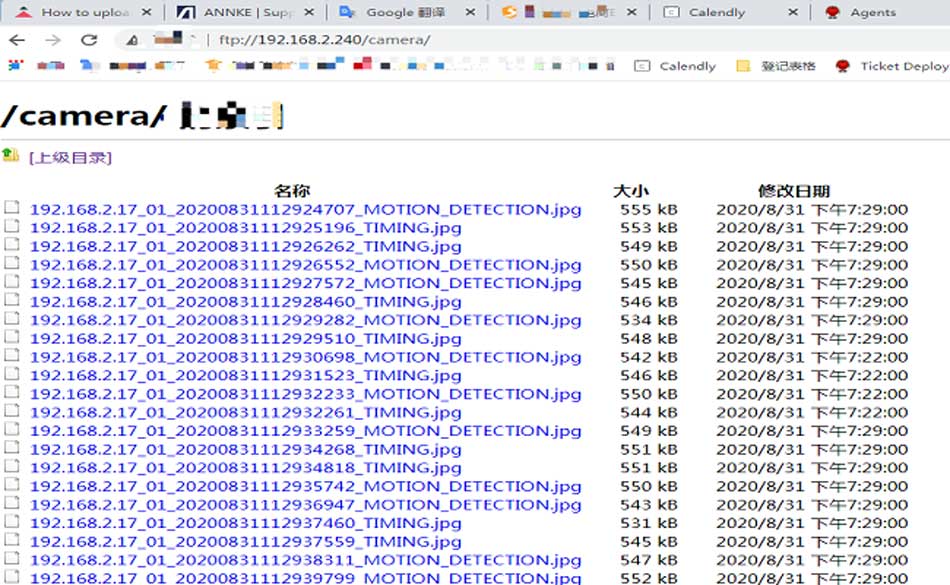
problem not solved thanks
I sent an e-mail from the communication channel. Can you help?
my recorder is not working
problem not solved thanks
I am having trouble with the installation
Can you write your contact number?
please provide support for me i leave my email address
my recorder is not working
hi how can i do
I sent an e-mail from the communication channel. Can you help?
Can you write your contact number?